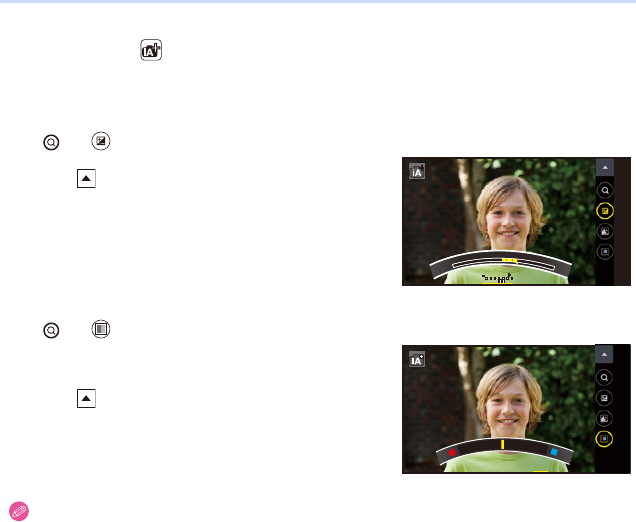
4. Camera
56
∫ Recording images by changing the brightness or colour tone
Recording Mode:
This mode enables you to change the brightness and colour tone to your preferred settings from the ones set by
this unit.
Setting brightness
1 [] > [ ]. (P84)
2 Operate the control ring to adjust the brightness.
≥ Tap [ ] to return to the Recording screen.
Setting colour (Fine adjustment of the White Balance)
1 [] > [ ]. (P84)
2 Operate the control ring to adjust the colour.
≥ This will adjust the colour of the image from a reddish colour to
a bluish colour.
≥ Tap [ ] to return to the Recording screen.
≥ The set colour will return to normal (centre point) when this unit is turned off, when the camera function is
terminated, or when the Recording Mode is changed.
-
3
-
2
-
1
+
1
+
2
+
3
-
3
-
2
-
1
+
1
+
2
+
3
-
3
-
2
-
1
+
1
+
2
+
3
-
3
-
2
-
1
+
1
+
2
+
3
0 33
AWBAWBAW B


















