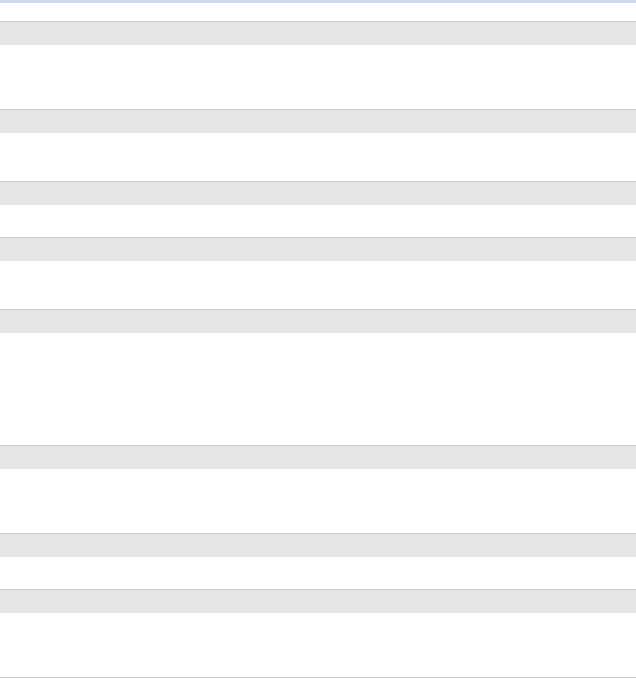
20. Others
184
Cannot receive calls.
≥ The reception may be weak in the area.
> Move to another area.
≥ Check that you are connected properly to the mobile network.
Calls are being dropped.
≥ The reception may be weak in the area.
> Move to another area.
Cannot make calls to numbers in contacts.
≥ Check that the correct number has been saved in contacts.
Can only make emergency calls.
≥ Check that the microSIM card has been inserted correctly.
≥ Check that you are connected properly to the mobile network.
Other party cannot hear your voice.
≥ Check that mute has not been enabled.
≥ Check that the mouthpiece has not been covered up.
≥ Check that you are not talking too far from the mouthpiece during a call.
≥ If you are using a headset (optional), check that it is connected properly to the unit.
≥ The reception may be weak in the area.
> Move to another area.
Cannot open received files.
≥ Check that the file is supported by the unit.
≥ The memory capacity of the unit may be full.
> Check the available capacity.
Cannot play music.
≥ Check that the file is supported by the unit.
Cannot connect to the internet.
≥ Check whether the access points specified by the mobile network operator have been correctly set up.
≥ Check that the unit is connected to a Wi-Fi access point.
≥ Check that the correct time has been set for the unit, then turn on the unit.


















