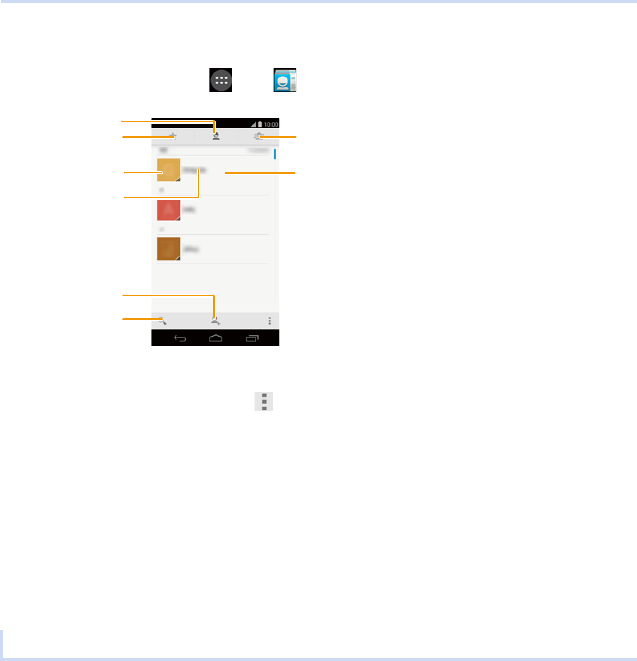
8. People
139
Displaying contacts
From the Home screen > [ ] > [ ].
≥ The Contact list screen is displayed.
1 Contact list
Display all saved contacts.
≥ To display contacts for each account, tap [ ] > [Contacts to display].
2 Favourite contact list/Frequently used contact list
Display contacts saved as favourites or frequently used contacts.
3 Group list
Display contacts in each group.
4 Profile (P138)
5 Contacts name
Tap to display the Contacts detail screen.
6 Image icon
Tap to call or send an email.
7 Save new contact (P138)
8 Search contacts
Enter a search keyword to filter contacts.
From the Contact list screen > tap contact > tap telephone number or email
address.
≥ Tap the image icon of the contact, and tap the phone or email icons to make a call or send an email.
Making calls/sending emails
2
6
3
4
8
1
5
7


















