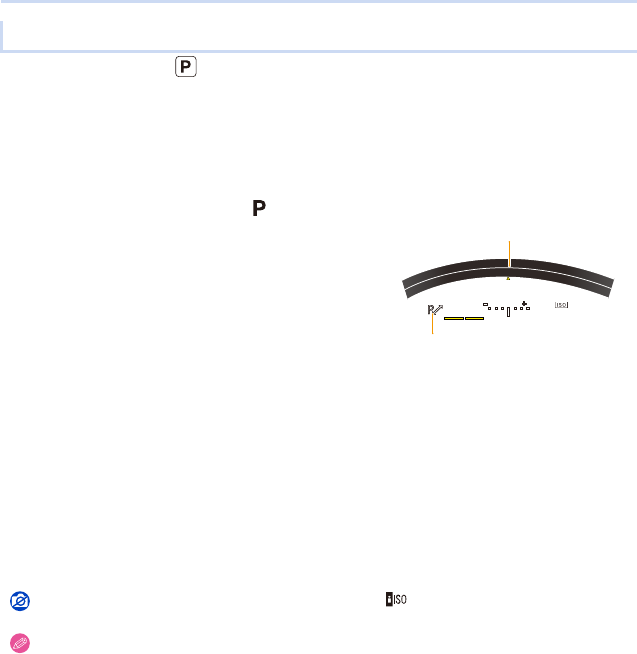
4. Camera
57
Recording Mode:
1
Set the Recording Mode to [ ]. (P51)
2
Press the shutter button halfway and then
release it to display a yellow bar under the
figures for the aperture and shutter speed.
3
Perform the Programme Shift by rotating the control ring while the yellow bar
is being displayed (for about 10 seconds).
≥ The Programme Shift indication A and Exposure meter B appear on the screen.
≥ To cancel Programme Shift, either change the Recording Mode, or rotate the control ring until the Programme
Shift display disappears.
∫ Programme Shift
In Programme AE Mode, you can change the preset aperture value and shutter speed without changing the
exposure. This is called Programme Shift.
You can make the background more blurred by decreasing the aperture value or record a moving subject more
dynamically by slowing the shutter speed when taking a picture in Programme AE Mode.
Taking Pictures with Your Favourite Settings (Programme AE Mode)
The unit automatically sets the shutter speed and aperture value according to the
brightness of the subject.
You can take pictures with greater freedom by changing various settings in the [Rec]
menu.
≥ Programme Shift is available in all [Sensitivity] settings except [ ].
≥ If the exposure is not adequate, the aperture value and the shutter speed turn red and blink when the shutter
button is pressed halfway.
1
0
0
8
0
6
0
5
0
4
0
4.0
4.5
5.0
5.6
6060605.05.05.0
AWBAWBAWB
0 33
6.3
AUAU
T
oAU
T
oAU
T
o
B
A


















