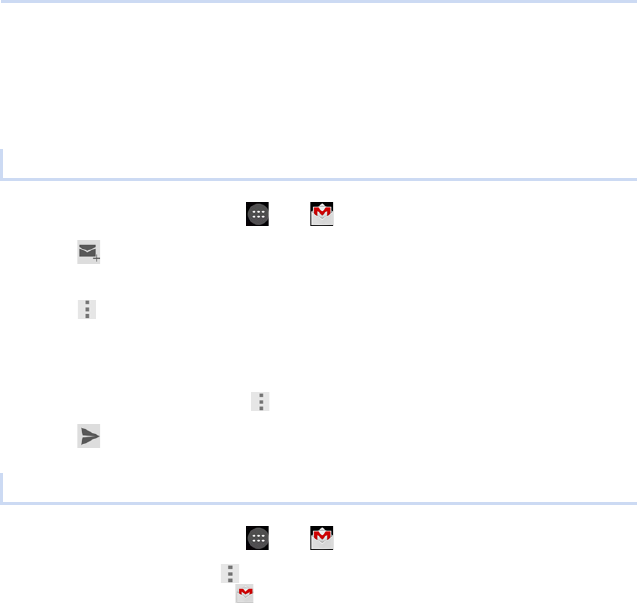
9. Email/Messaging
145
Gmail™
Gmail can be sent and received using a Google account.
≥ Each Gmail operation is similar to email.
For details about the operating method, refer to “Email” on P142.
1
From the Home screen > [ ] > [ ].
2
Tap [ ].
3
Tap [To] and enter the email address of the recipient.
≥ Tap [ ] > [Add Cc/Bcc] to enter Cc or Bcc.
4
Tap [Subject] and enter a subject.
5
Tap [Compose email] and enter a message.
≥ To send Gmail with attachments, tap [ ] > [Attach file].
6
Tap [ ].
1
From the Home screen > [ ] > [ ].
≥ The Gmail inbox list screen is displayed.
≥ To update the Gmail inbox, tap [ ] > [Refresh].
≥ If there are multiple accounts, tap [ ] to switch accounts.
2
Tap the Gmail to display.
Creating a Gmail and sending
Reading received Gmail


















