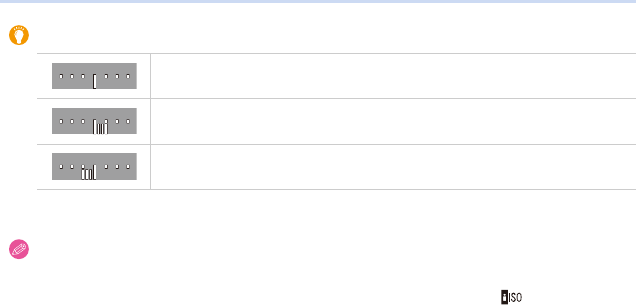
4. Camera
61
Manual Exposure Assistance
The exposure is adequate.
Set to faster shutter speed or larger aperture value.
Set to slower shutter speed or smaller aperture value.
≥ The Manual Exposure Assistance is an approximation. We recommend checking the pictures on the playback
screen.
≥ If the exposure is not adequate, the aperture value and the shutter speed turn red and blink when the shutter
button is pressed halfway.
≥ If the shutter speed is slow, we recommend that the unit be fixed.
≥ Switching the Recording Mode to Manual Exposure Mode while the ISO sensitivity is [ ] or [AUTO] switches
the ISO sensitivity to [125].
30 30
00
33
30 30
00
33
30 30
00
33


















