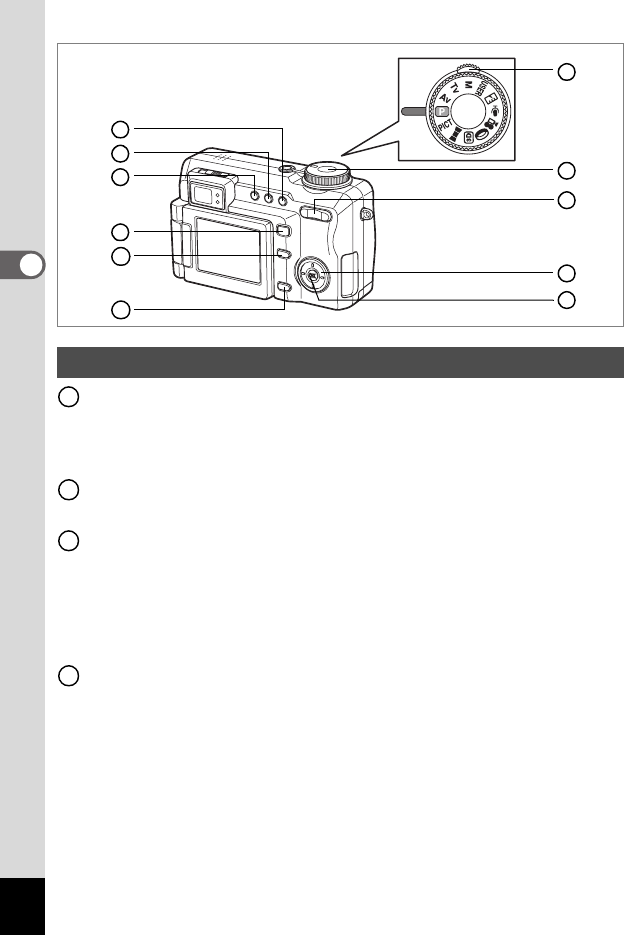
40
3
Common Operations
Front lever
Displays the next or previous image in single-image display.
Displays the next or previous set of nine images in nine-image display.
Displays the next or previous set of nine folders in folder display.
Shutter release button
Press down halfway or fully to switch to Capture mode. (1
p.32
)
Zoom/f/y button
Press f in single-image display to switch to nine-image display, and
press f again to switch to folder display. Press y to return to the
previous display. (1p.117)
Press y to enlarge the image in single-image display. Press f to
return to the original size. (1p.119)
Four-way controller
(2) Plays back and pauses a movie or voice recording.
(1p.125)
(45) Displays the previous or next image in single-image
display. (1p.36)
Frame forwards, frame reverses, fast forwards and
reverses a movie during playback. (1p.125)
Fast forwards and reverses a voice recording during
playback. (1p.147)
Playback Mode
3
4
6
7
5
9
8
10
1
11
2
1
2
3
4


















