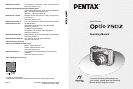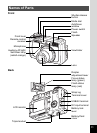6
Letting the Camera Set the Exposure (Program Mode).................49
Aperture Priority Shooting ..............................................................50
Shutter Priority Shooting.................................................................51
Manual Shooting.............................................................................52
Using Preset Function Settings (User Mode) .................................53
Selecting the Picture Mode According to the Shooting Scene
(Picture Mode)................................................................................55
Using the Zoom..............................................................................57
Setting the Exposure (EV Compensation)......................................59
Continuous Shooting (Continuous Shooting Mode) .......................60
Using the Self-Timer.......................................................................61
Automatically Changing the Shooting Conditions (Auto Bracket)...63
Taking Pictures at Fixed Intervals (Interval Shooting)....................66
Superimposing One Picture on Top of Another
(Multiple Exposure Mode)...............................................................69
Using the Remote Control Unit (optional).......................................72
Taking Pictures with Digital Filters (Digital Filter Mode).................74
Taking Panorama Pictures (Panorama Assist)...............................75
Taking 3D Pictures (3D Image Mode) ............................................77
Displaying Shooting Information in Capture Mode .........................81
Setting the Shooting Functions.........................................................84
Selecting the Focus Mode..............................................................84
Selecting the Flash Mode...............................................................87
Adjusting the Flash Intensity...........................................................89
Selecting the Recorded Pixels........................................................91
Selecting the Quality Level.............................................................93
Adjusting the White Balance...........................................................95
Setting the Autofocus Conditions ...................................................97
Setting the Light Metering Range to Determine the Exposure
(AE Metering) ...............................................................................100
Setting the Sensitivity...................................................................101
Setting the Instant Review Time (Instant Review)........................102
Selecting the Image Tone.............................................................103
Setting the Image Sharpness (Sharpness)...................................104
Setting the Color Saturation (Saturation)......................................105
Setting the Image Contrast (Contrast)..........................................106
Saving the Settings (Memory) .........................................................107
Taking Movies...................................................................................109
Recording Movies.........................................................................109
Selecting the Recorded Pixels for Movies....................................111
Adding a Color Effect to Movies (Color Mode) .............................112
Selecting the Frame Rate.............................................................113
Taking Time-lapse Movies............................................................114
Playing Back and Deleting Images 116
Playing Back Still Pictures...............................................................116
Switching between Capture Mode and Playback Mode ...............116
Playing Back Still Pictures............................................................116