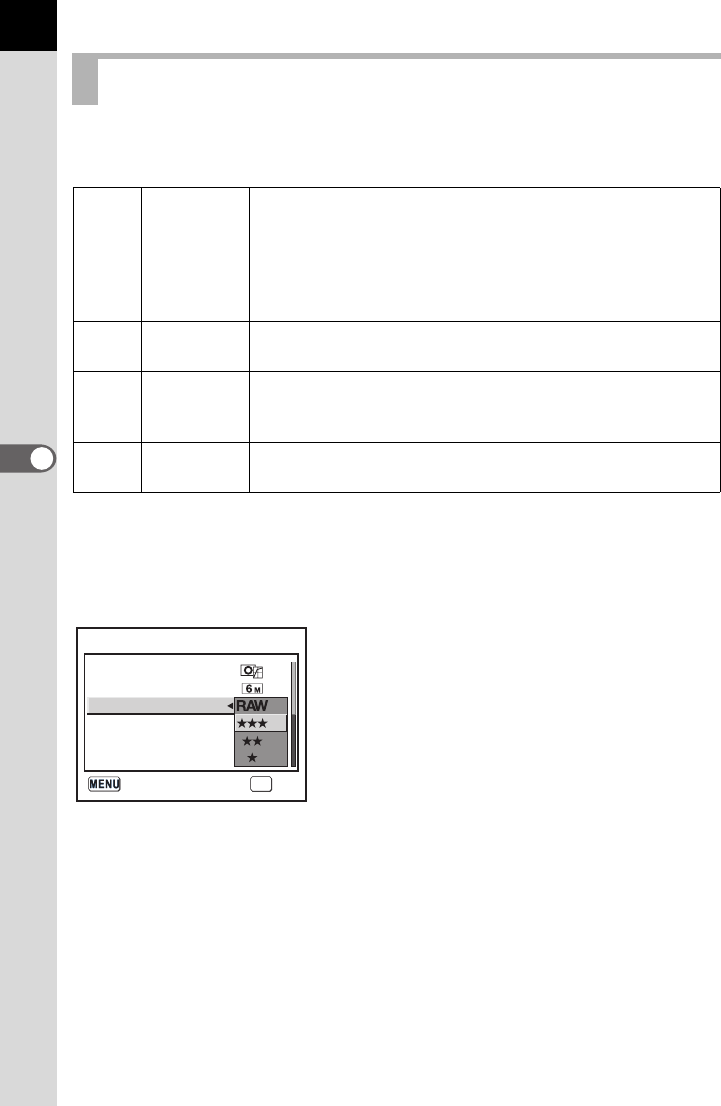
112
5
Function Reference
You can set the image quality level. The file size will also differ according
to the Recorded Pixels settings. The default setting is C (Be s t ) .
Set in [Quality Level] in the [A Rec. Mode] menu. (p.100)
When the quality level is changed, the number of recordable images at
that quality level appears on the screen.
Setting the Quality Level
| RAW
RAW data is CCD output data saved without processing.
Effects such as White Balance, Contrast, Saturation and
Sharpness are not applied to the image but such
information is saved. Transfer to a PC, apply effects with
the enclosed PENTAX PHOTO Laboratory 3 and create
JPEG and TIFF images.
C Best
Lowest compre ssion rate, su ited for printing large pictures
such as A4 size. Image is saved in JPEG format.
D Better
Standard compression rate, suited for viewing as
photographs or on yo ur c om pu t er scre en. Image is sa ve d
in JPEG format.
E Good
Highest compression rate, suitable for attaching to e-mail
or posting on websites. Image is saved in JPEG format.
128
Image Tone
Recordable image no.
Recorded Pixels
Quality Level
Saturation
Sharpness
Contrast
Cancel
OK
OK


















