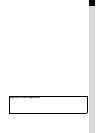5
Basic Operations 41
Basic Shooting Operation........................................................... 42
Holding the Camera............................................................................42
Letting the Camera Choose the Optimal Settings ..............................43
Selecting the Appropriate Capturing Mode for Scenes............ 47
Selecting the Shooting Scene.............................................................48
Using a Zoom Lens...................................................................... 50
Using the Built-in Flash............................................................... 51
Other Shooting Modes................................................................. 55
Continuous Shooting ..........................................................................55
Self-Timer Shoo tin g................ ...... ................. ................. ................. ...57
Remote Control Shooting (Remote Control F: Sold Separately) ........ 61
Using Mirror Up Function to Prevent Camera Shake .........................64
Playing Back Still Pictures.......................................................... 65
Playing Back Images ..........................................................................65
Enlarging Play ba ck Images..................... ...... ..... ...... ...... ................. ...67
Nine-Image Display ............................................................................68
Slideshow ...........................................................................................70
Connecting the Camera to AV Equipment................................. 72
Processing Images with Filters .................................................. 73
Deleting Images ........................................................................... 76
Deleting a Single Image......................................................................76
Deleting All Images.............................................................................77
Deleting Selected Images (from Nine-Image Display)........................78
Protecting Images from Deletion (Protect)..........................................80
Setting the Printing Service (DPOF)........................................... 82
Printing Single Images........................................................................82
Settings for All Images........................................................................83
Printing Using PictBridge............................................................ 85
Setting [Transfer Mode] ......................................................................86
Connecting the Camera to the Printer ................................................87
Printing Single Images........................................................................88
Printing All Images..............................................................................90
Printing Images Using the DPOF Settings.......................................... 92
Disconnecting the USB Cable ............................................................92