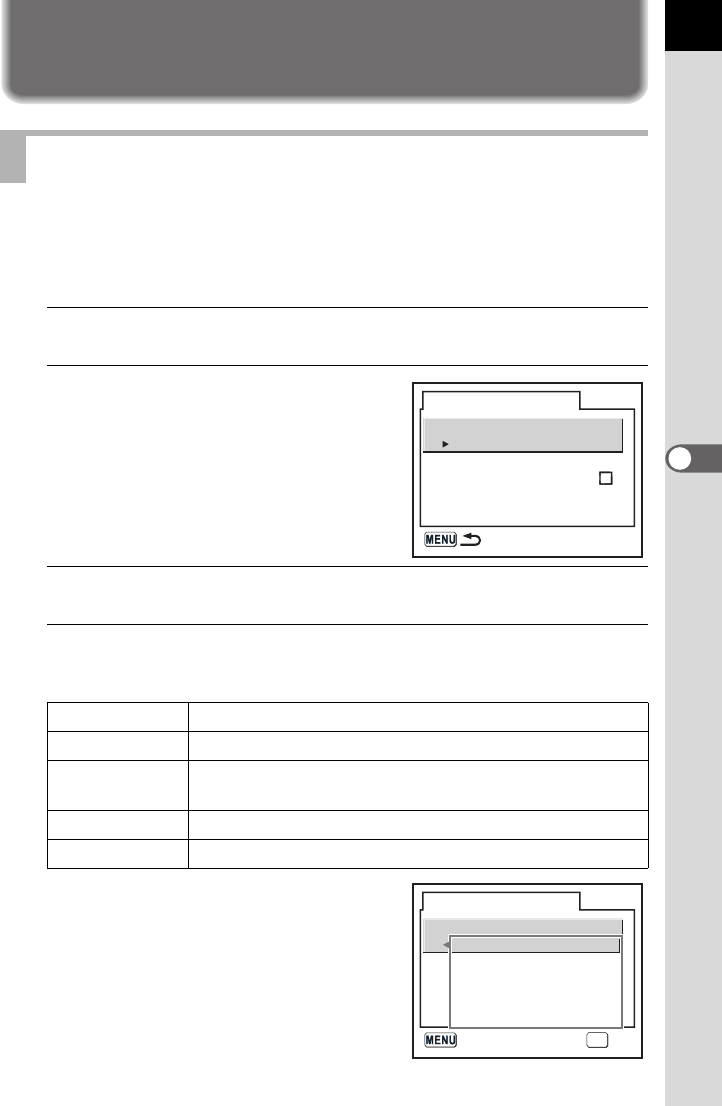
163
5
Function Reference
Settings During Playback
Sets the information to show first during playback and whether to display
overexposed area warning.
The camera switches display information when you press the
M
button.
1
Select [Plybk dsply mthd] on the [Q Playback] menu.
2
Press the four-way controller (p).
The screen for setting the playback
display method appears.
3
Use the four-way controller (p) to select [Display Style].
4
Use the four-way controller (mn) to select the
information to show.
Changing Playback Display Method
Standard Captured image and indicators are displayed.
Histogram Images and histogram are displayed.
Detailed Info
Shooting information appears with a small image in the
upper left.
No info. Display
Only captured images are displayed.
Last memory Display settings are retained from previous session.
Plybk dsply mthd
Display Style
Bright Portion
Standard
Bright Portion
Standard
Histogram
Detailed Info
No info. Display
Last memory
Plybk dsply mthd
OKCancel
Display Style
OK


















