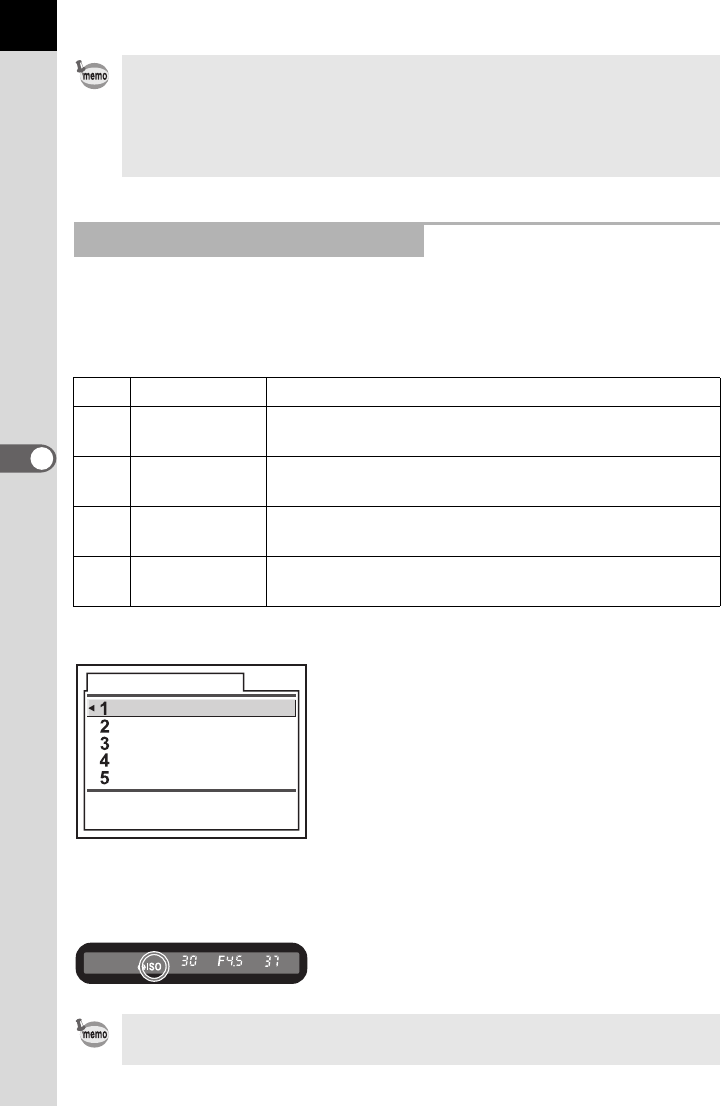
118
5
Function Reference
ISO Sensitivity Warning appears in the viewfinder when a sensitivity value
of your choice is reached or exceeded. Set a sensitivity that is not regularly
used to avoid forgetting to reset when sensitivity is raised. ISO Sensitivity
Warning is not displayed by default.
Set in [ISO Snstvty Wrn Dspl] in the [A Custom Setting] menu. (p.102)
o (ISO Sensitivity Warning) appears in the viewfinder when the set
sensitivity is set or exceeded.
Sensitivity is not corrected in the following cases.
• Exposure m ode is a (Ma nual) or p (Bu lb) mode
• Flash is discharged
• Auto bracketing is set
• EV Compensati on is adjusted
ISO Sensitivity Warning Display
1
Off ISO Sensitivity Warning is not displayed.
2
ISO 400
ISO Sensitivity Warning is displayed when ISO 400 is
set or exceeded.
3
ISO 800
ISO Sensitivity Warning is displayed when ISO 800 is
set or exceeded.
4
ISO 1600
ISO Sensitivity Warning is displayed when ISO 1600 is
set or exceeded.
5
ISO 3200
ISO Sensitivity Warning is displayed when ISO 3200 is
set.
ISO Sen sit iv i ty Warning is not di sp la yed even if the automati cal ly correcte d
sensiti vi t y ex ceeds the set sensitivity s et ting. (p.11 7)
ISO Snstvty Wrn Dspl
ISO sensitvty wrning not
displayed in vewfnder
Off
ISO 400
ISO 800
ISO 1600
ISO 3200


















