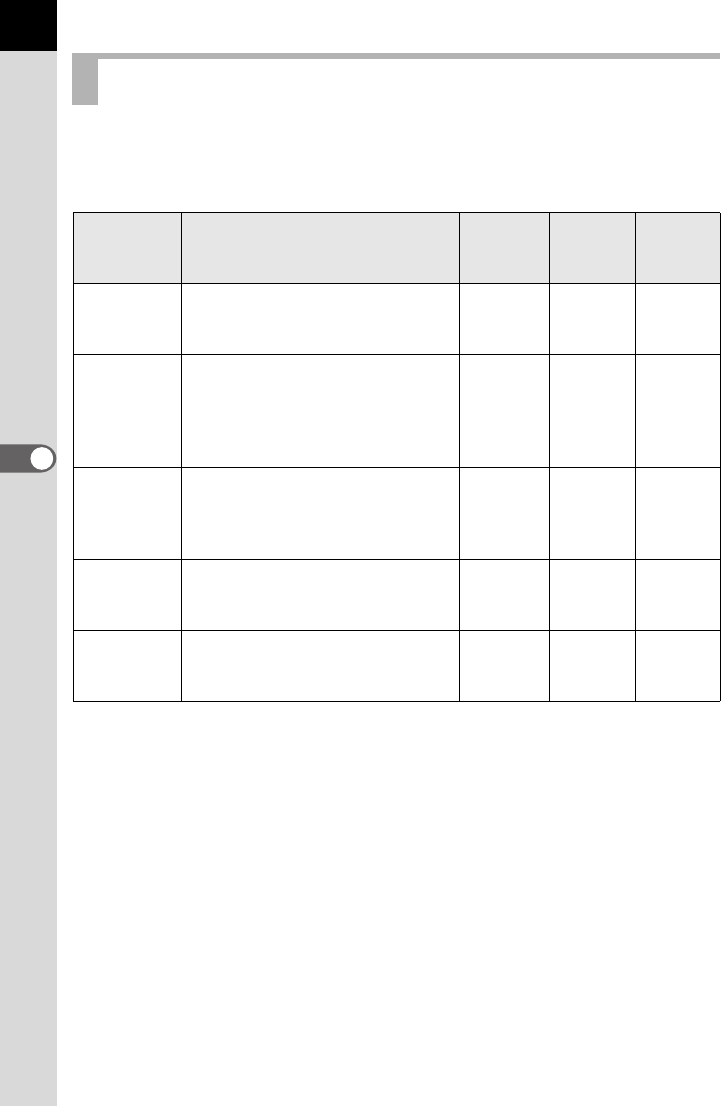
134
5
Function Reference
Apart from the Picture and H modes, this camera features the following
five expos ure mode s.
Use the mode dial (p.106) to change the exposure mode.
Changing the Exposure Mode
Exposure
Mode
Description
Exposure
Compen-
sation
Change
Shutter
Speed
Change
Aperture
e
(Program)
Automatically sets shutter speed
and aperture for taking pictures at
the proper exposure.
Yes No No
b
(Shutter
Priority)
Lets you set the desired shutter
speed for expre ssing movi ng
subjec ts . Take pic ture s of fast
movin g subj ec ts that look sti ll or
subjects that show movement.
Yes Yes No
c
(Aperture
Priority)
Lets you set the desired aperture
for controlling the depth of field.
Use to blur or sharpen the
background.
Yes No Yes
a (Manual)
Lets you set shutter speed and
aperture to cap ture the pictu re
with creative intent.
No Yes Yes
p (Bulb)
Lets you capture images that
require s low shutt er sp eeds suc h
as fireworks and night scenes.
No No Yes


















