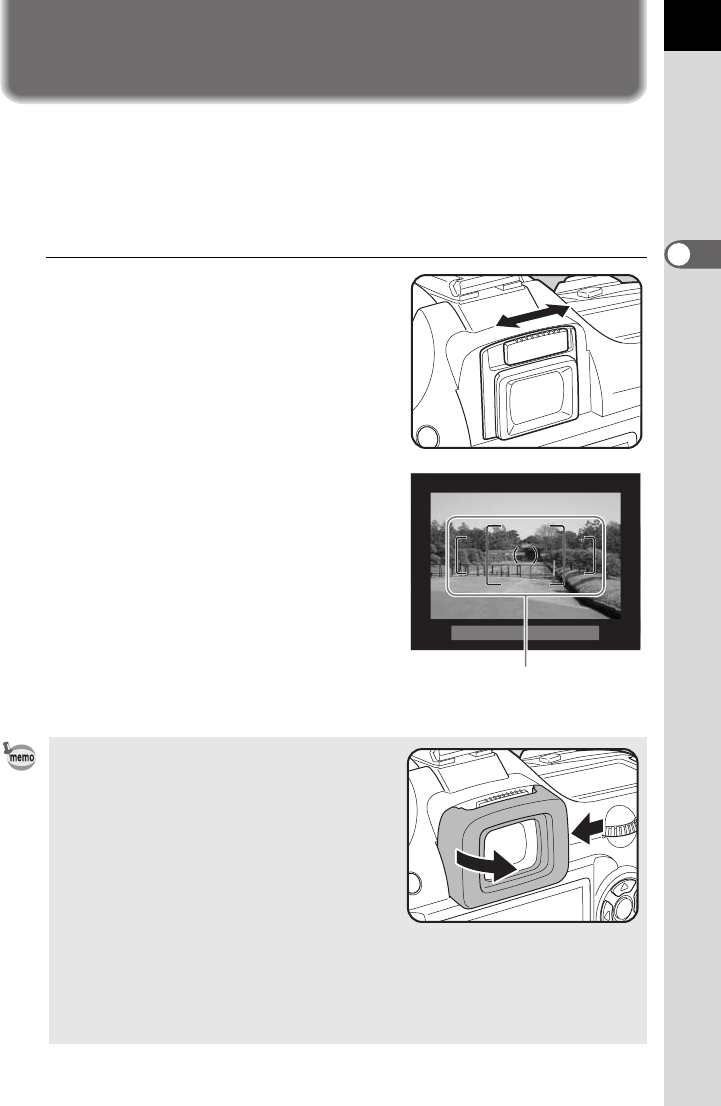
39
2
Getting Started
Adjusting the Viewfinder Diopter
Adjust the viewfinder to suit your eyesight.
If it is difficult to see the viewfinder image clearly, slide the diopter
adjustment lever sideways.
You can slide the diopter from –2.5m
-1
to +1.5m
-1
.
1
Look through the viewfinder
and point the camera at a well-
lit scene. Slide the diopter
adjustment lever left or right.
Adjust the lever until the AF frame in
the viewfinder is focused.
• The Fo Eyecup is attached to the
viewfinder portio n w hen camer a le aves
the fact ory. Diopter adj ust m ent is
available with the Fo Eyecup attached.
However, adjustment is easier with the
eyecup removed. To remove the Fo
Eyecup, pr ess in one side and pull it out
toward you.
To attach the Fo Eyecu p, align it with t he
groove on the view finder eye piece and
push it into position.
• If it is difficult to se e t he vi ewfinder image clear ly even if you set th e di op te r
adjustm ent lever , use t he diopter correction l ens adapter M. H owever, th e
eyecup m ust be rem oved to use th is adapter. (p. 188)
AF frame


















