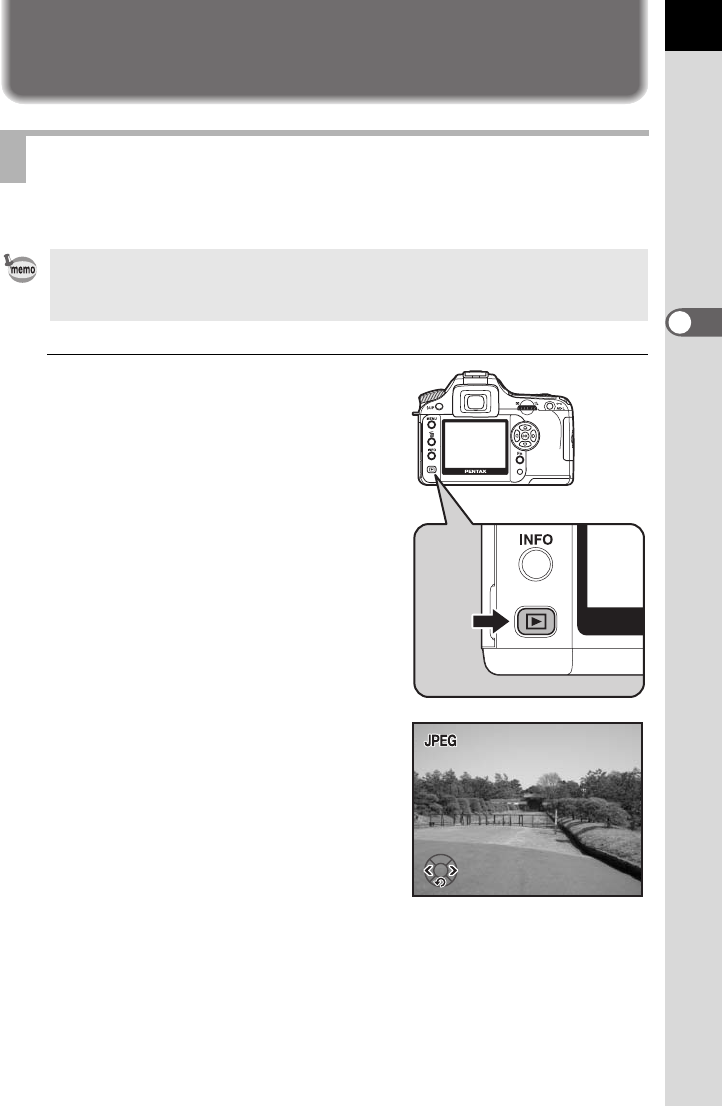
65
3
Basic Operations
Playing Back Still Pictures
You can play back captured still pictures with the camera.
1
Press the Q button after
taking a picture.
The most recently captured image
(image with the largest file number) is
displayed on the LCD monitor.
Playing Back Images
Use the included “PENTAX PHOTO Browser 3” software to play back using a
PC. Refer to the “PENTAX PHOTO Browser 3/PENTAX PHOTO Laboratory 3
Oper atin g M anual” for detai l s.
100-0046
100-0046
100-0046


















