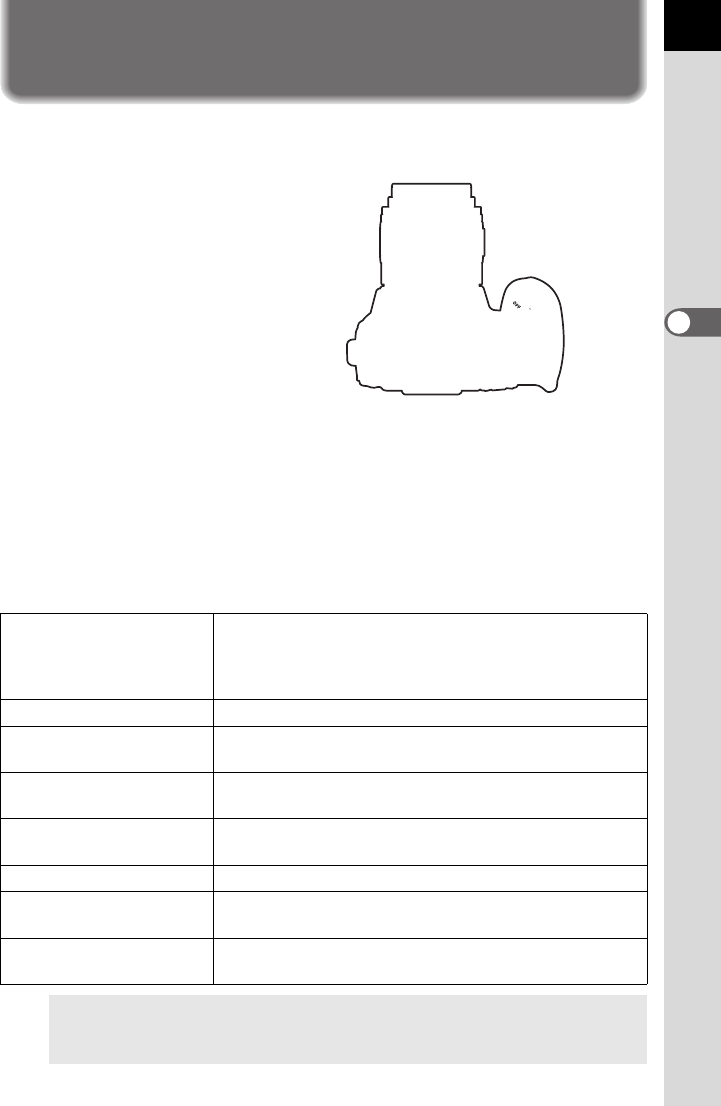
47
3
Basic Operations
Selecting the Appropriate Capturing
Mode for Scenes
The camera selects and sets the optimum mode when I (Auto Picture)
on the mode dial is set to the dial indicator.
Select = (Portrait), s (Landscape), q (Macro), \ (Moving Object),
. (Night Scene Portrait), a (Flash OFF), H (Scene) with the mode dial
if desired image is not captured in Auto Picture mode.
The modes ar e as follows .
I (Auto Picture)
Selects automatically from Portrait, Landscape,
Macr o, and Movi ng Ob jec t mod es .
Lets you take pictures with standard settings (Normal
mode) when there is no optimal shooting mode.
= (Portrait)
Optimal for capturing portraits.
s (Landscape)
Deepens the focus range, emphasizes contour and
saturation of trees and the sky, and produces a bright image.
q (Macro)
Lets you take vibrant pictures of flowers and other
small subjects at short distances.
\ (Moving Object)
Lets you take sharp pictures of a quickly moving
subject, such as at a s porting event.
. (Night Sce ne Portrait)
Lets yo u c apture peop le against a nig ht v ie w or d usk .
a (Flash OFF)
The built-in flash is deactivated. Other settings are the
same as the Normal mode in I.
H (Scene)
Lets you select from 8 s hooting scen es depending on
the shooting co nditi ons.
For . (Night Sc ene Portrait ), th e sh ut te r sp eed becom e s sl ow e r in dark
places , e ven if th e buil t -in f la sh is us ed . To pre vent camera shake, mo unt the
camera on a tripod.


















