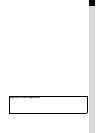7
Checking the Composition, Exposure and Focus Before
Shooting ..................................................................................... 148
Displayi ng the Prev iew ............................ ................. ................. .......148
Selecting the Preview Method ..........................................................149
Using the Built-in Flash............................................................. 150
Compensating Flash Output............................................................. 150
Allowing Shooting while Charging Flash...........................................151
Flash Characteristics in Each Exposure Mode.................................151
Distance and Aperture when Using the Built-in Flash ......................152
DA, D FA , FA J, FA and F Lens Compatibility
with the Built-in Flash........................................................................154
Using an External Flash (Optional)...................................................156
Settings During Playback.......................................................... 163
Changing Playback Display Method ................................................163
Setting the Slideshow Display Interval..............................................164
Camera Settings......................................................................... 165
Formatting the SD Memory Card......................................................165
Turning the Beep On and Off............................................................166
Changing the Date and Time and the Display Style.........................166
Setting the World Time .....................................................................167
Setting the Display Language...........................................................170
Turning the Guide Display On and Off..............................................170
Adjusting the Brightness of the LCD Monitor....................................171
Selecting the Video Output Format...................................................171
Setting Auto Power Off .....................................................................172
Selecting the Folder Name ...............................................................172
Resetting the File Number................................................................173
Setting the Display Instant Review and Digital Preview ...................173
Resetting to Default Settings.................................................... 175
Resetting Rec. Mode/ Play ba ck /Set -up Men u..... ...... ................. .......175
Resetting the Custom Function Menu ..............................................176