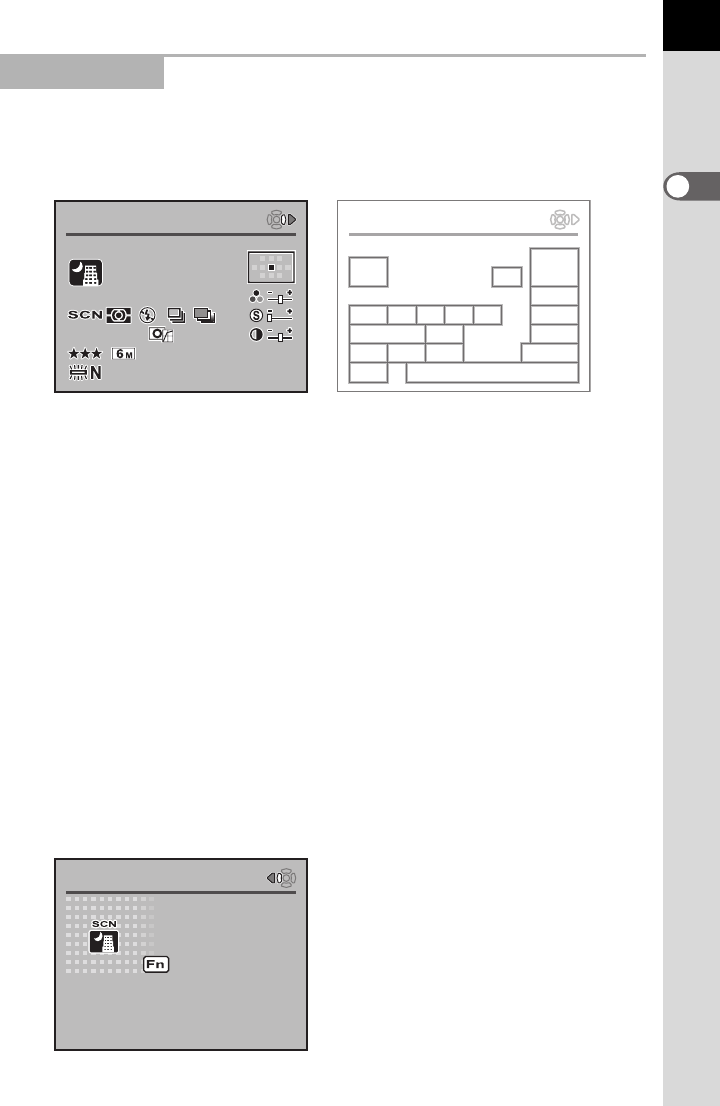
17
1
Before Using Your Camera
Press the M button in Capture mode to display the capture function
settings on the LCD monitor for 15 seconds.
Detailed Information
Pres s the fou r-way c ontroller (
p
) to view explanation of set Shooting mode.
Explanation of Set Shooting Mode
Capture Mode
1 AF mode (p.123) 11 Color sp ace (p.119 )
2 Mode dial position (p.106) 12 White balance (p.114)
3 AE metering (p.132) 13 Date and time (p.166)
4 Flash mode (p.51) 14 AF point position (p.124)
5* Drive mode (p.104) 15 Saturation (p.113)
6* Auto bracket (p.147) 16 Sharpnes s (p.11 3)
7 ISO sensitivity (p.117) 17 Contrast (p.113)
8 Image tone (p.110) 18 Lens focal length
9 Quality level (p.112) 19* Scene mo de (p.47)
10 Recorded pixels (p.111)
* Indicators 5 and 6 do not appear at the same time. Only one appears at a
time. Indicator 19 is only displayed in Scene mode.
14
14
: 25
25
AF. S
AF. S
AF. S
sRGB
sRGB
40
40
mm
mm
ISO
ISO
800
800
2006
2006
/25
25
25
25
25
25
20062506
06
/ 14: 25/06 /
Detailed Info
Detailed Info
Detailed Info
sRGB
40
mm
ISO
800
Detailed Info
1
14
15
1665432
19
1787
109
12
1811
13
Used for night scenes.
Used for night scenes.
Use a tripod, etc. to
Use a tripod, etc. to
prevent shaking
prevent shaking
Used for night scenes.
Use a tripod, etc. to
prevent shaking
Night Scene
Night Scene
Night Scene
Detailed Info
Detailed Info
Detailed Info


















