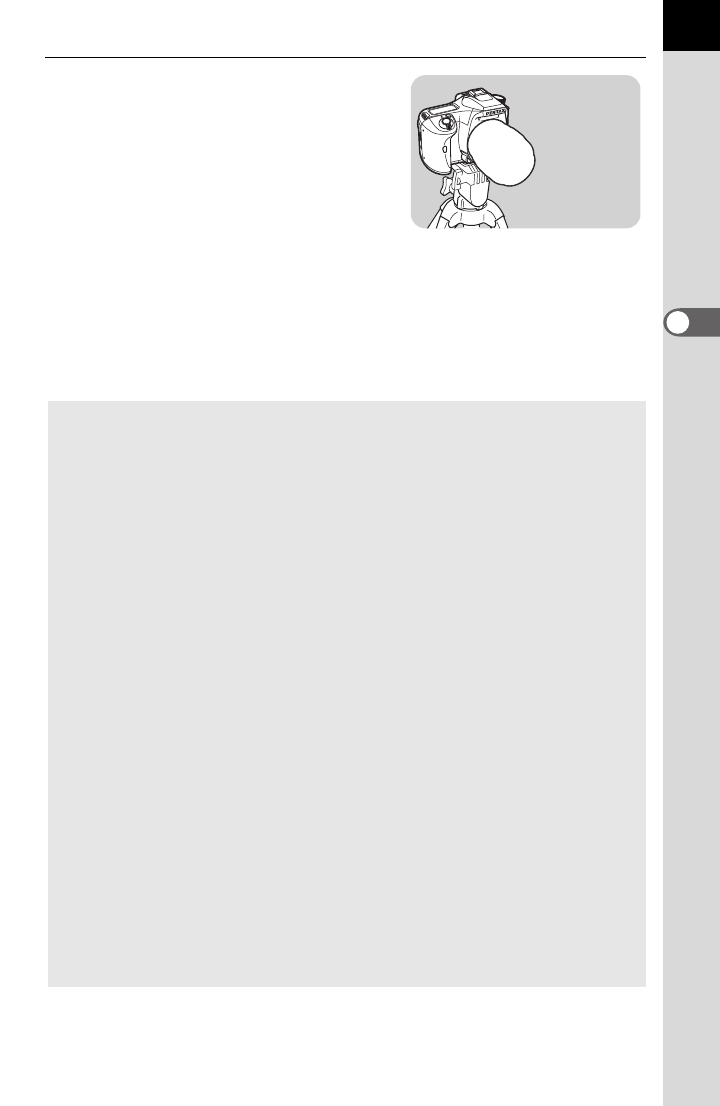
63
3
Basic Operations
8
Point the remote control unit
towards the front of the camera
and press the shutter release
button on the remote control.
The operating distance of the remote
control unit is about 5 m from the front
of the camera. The shutter will be
released immediately or approximately
3 seconds after the shutter release button on the remote control unit is
pressed depending on the drive mode selected.
When the picture is taken, the self-timer lamp lights for 2 seconds and
will then resume blinking.
• Exposure m ay be affecte d if lig ht ent er s t he vi e w finder. Attac h the provided
ME vie wfinder cap or us e t he AE lock func tion (p.144) (ignore the lig ht
entering the viewfinder when the exposure mode is set to a ( m anual)
(p.140)).
• To attach ac cessories such as th e ME Viewfin der Cap, fi rst remov e th e F
O
Eyecup by pressin g in one side and t hen pulling it ou t toward you.
• Turn the power off to stop the remote control operation after it has been
activated.
• The remote control ma y not operate in backlit condit i ons.
• The remote control does not w or k w hi le t he f la sh is being char ged.
• When usin g th e bu ilt -in flash, raise the flash into posi tion first.
• The camer a aut omatical l y re tu rn s to si ngl e fr am e shooting after the remot e
contro l shooting mode is left unu sed for 5 minu te s.
• The remote control unit ba t te ry can send a remote control si gn al about
30,0 00 times . Contac t PENTAX service cent er to repla ce the ba ttery ( this wi ll
involve a f ee) .


















