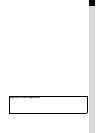Thank you for purchasing the PENTAX r Digital Camera. Please read
this manual before using the camera in order to get the most out of all the
features and functions. Keep this manual safe, as it can be a valuable tool in
helping you to understand all the camera’s capabilities.
Lenses you can use
In general, lenses that can be used with this camera are DA, D FA and FA J lenses and
lenses that have an Aperture s ( A ut o) pos iti on.
To use any ot her lens or accessor y, see p.3 7 and p.184.
Regarding copyrights
Image s ta ke n using the r that are for anything other than per so nal enjoym e nt
cannot be used without permission according to the rights as specified in the Copyright
Act. Pleas e take care, as ther e ar e even cas es w h er e lim i ta tio ns are placed on t aking
pictures even for personal enjoyment during demonstrations, performances or of items
on display. Images taken with the purpose of obtaining copyrights also cannot be used
outside t he scope of use of the copy right as laid out i n th e C op yr ig ht Act , and care
should be ta ken here als o.
Regarding trademarks
• PENTAX and smc PENTAX are trademarks of PENTAX Corporation.
• The SD logo is a trademar k.
• All other brands or produ ct name s are tradem arks or reg istered t r ademark s of t hei r
respective owners.
To users of this camera
• There is a pos sibi l ity t ha t r ecorded dat a m ay be erase d or th at the cam era may not
function correctly when used in surroundings such as installations generating strong
electromagnetic rad i at ion or magnet ic fiel ds.
• The liquid crystal panel used in the LCD display is manufactured using extremely high
precision technology. Although the level of functioning pixels is 99.99% or better, you
should be aware that 0.01% or fewer of the pixels may not illuminate or may illuminate
when they should not. Howe ver , this has no effect on t he r ecorded image.
This product supports PRINT Image Matching III. PRINT Image Matching enabled
digital st ill cameras, printers and softwar e help photographers to produce images more
faithful to their in te nt ions. Some functions are not available on printers th at are not
PRINT Image Matching III compliant.
Copyrig ht 2001 Seiko Epson Corp or at ion. Al l Righ ts Re se rv ed.
PRINT Im age M at chi n g is a trad emark of Seik o Epson Corp or at ion.
The PRINT Image Matc hing logo is a tradem a rk of Se iko Epson Corpor at ion.
Regarding PictBridge
PictBridge allows the user to conn ect the printer and dig ital camera di re ct ly, using the
unified standard for the direct printout of images. You can print images directly from the
camer a th ro ugh a few sim pl e operations.
• There is a pos sibi l ity that the illust ra tions and the di s pl ay screen of the LCD moni t or
in this manual are differ ent from the act ual produc t .