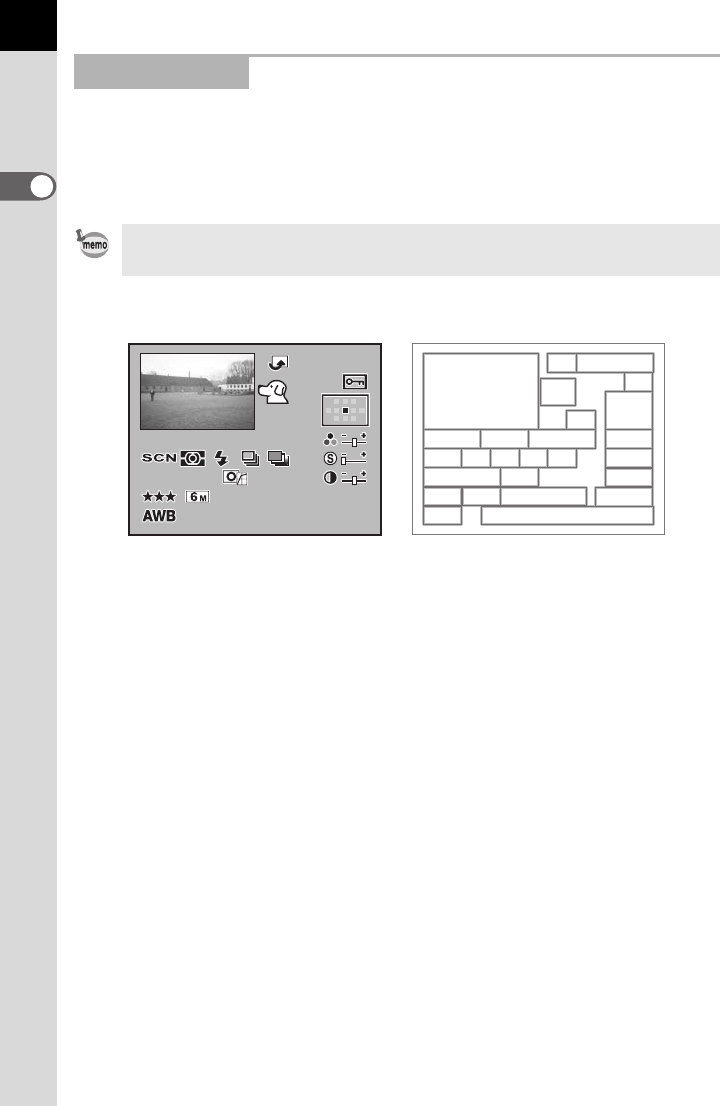
18
1
Before Using Your Camera
Every time you press the M button during playback, the camera
switches screen displays in the following order: [Standard] Display,
[Histogram] Display, [Detailed Information] Display and [No info. Display]
(image onl y).
Detailed Information
Playback Mode
You can change the i nf or m at io n ini tiall y di s pl ayed by pressing the Q button.
(p.163 )
1 Captured image 14* Drive mode (p.104)
2 Rotate icon (p.66) 15* Auto bracket (p.147)
3 Image folder number and file
number (p.172, 173)
16 Sharpnes s (p.11 3)
17 ISO sensitivity (p.117)
4 Protect icon (p.80) 18 Image tone (p.110)
5 AF mode (p.123) 19 Contrast (p.113)
6 AF point information (p.124) 20 Quality level (p.112)
7 Shutter speed (p.136) 21 Recorded pixels (p.111)
8 Aperture val ue (p.138 ) 22 Color sp ace (p.119 )
9 EV compensation (p.143) 23 Lens focal length
10 Saturation (p.113) 24 White balance (p.114)
11 Mode dial position (p.106) 25 Captured date and time (p.166)
12 AE metering (p.132) 26* Scene mode (p.47)
13* Flash mode (p.51)
* Indicator 13 only appears for images in which the flash was discharged.
Indicators 14 a nd 15 do not ap pear at the same ti me . O nl y o ne appears at a
time. Indicator 26 is only displayed in Scene mode.
14
14
: 25
25
14: 25
sRGB
sRGB
40
40
mm
mm
sRGB
40
mm
ISO
ISO
800
800
1 5.
+
2000
2000
1 /
ISO
800
15.
+
20001/ 2
2
8.
F
28.
F
100-0001
100-0001
100-0001
EV
EV
EV
AF. S
AF. S
AF. S
/06
06
/25
25
2006
2006
/06 /25 2006
1
2
26
3
4
6
10
9
5
87
16
19
23
11
17
20
24
12 13 14 15
18
21
25
22


















