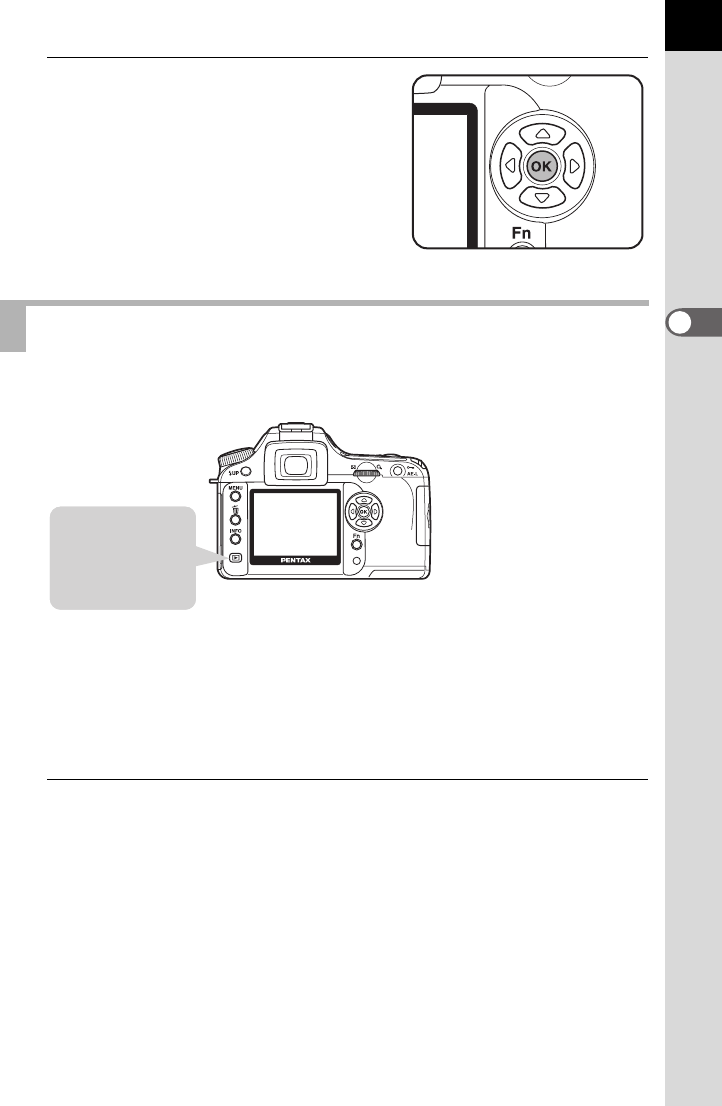
67
3
Basic Operations
3
Press the 4 button.
Image rotation information is saved.
You can magnify images up to 12 times when displaying.
1
Press the Q button and use
the four-way controller (op) to
select an image.
The most recently captured image
(image with the largest file number) is
displayed first on the LCD monitor.
Enlarging Playback Images


















