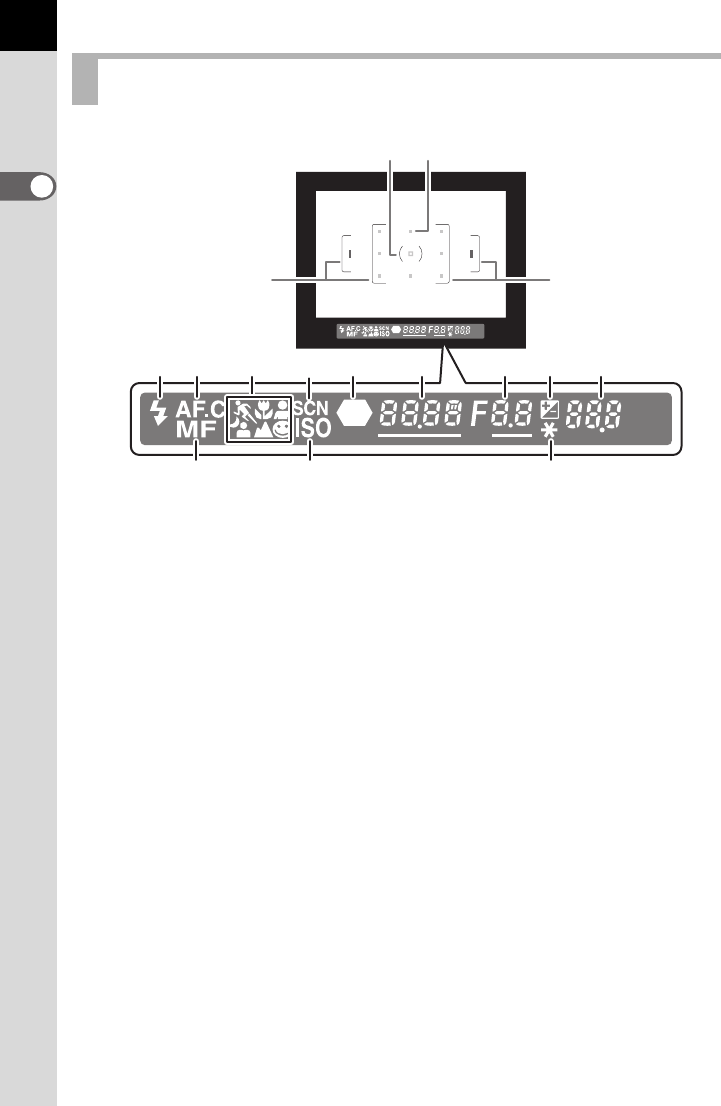
20
1
Before Using Your Camera
Viewfinder Indications
1 AF frame (p.39)
2 Spot metering frame (p.132)
3 AF point (p.124)
4 Flash status (p.5 1)
Appears when flash is avai lable and blinks when flash is recommended bu t
not set.
5 Continuous mode (p.123)
Appears when [AF Mo de] in the [A Rec. Mode] is set to k (Continuous
mode).
6 Picture mode icon (p.47)
Icon for Picture mode in use appears.
\ (Moving Object), q (Macro), = (Portrait), U (Normal mode in I),
. (Night Scene Portrait), s (Landscape)
7 Scene mode icon (p.47)
Appears whe n taki ng pic tur es in Scen e mod e.
8 Focu s indicator (p.44)
Appears when image is focused.
9 Shutter speed (p.136)/C onfi rm Sens it ivi ty
Shutter speed when capturing or adjusti ng (underlined when shutter speed
can be adjusted with e-dial).
The sen sitivity is displa yed wh en [OK b tn when shooting] is se t to [Confi rm
Sensitivity] and the 4 button is pressed. (p.122)
1
4
5 6
1413 15
8
7
91011
12
23
1


















