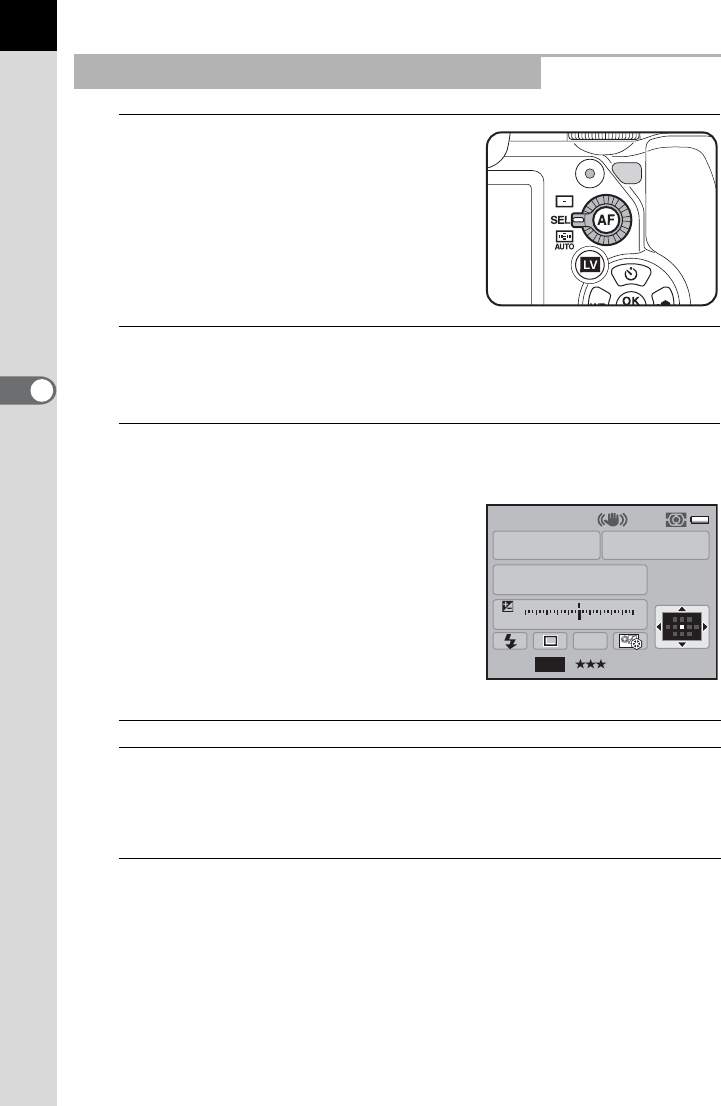
114
Shooting Functions
4
1
Set the AF point switching dial to
j.
V appears in the viewfinder and the AF
point can be changed.
2
Look through the viewfinder and check the position of the
subject.
3
Use the four-way controller (2345) to change the AF
point.
The selected AF point appears in the
status screen.
Available operations
The AF point(s) light red in the viewfinder (Superimpose AF Area) and
you can check where you set the AF point.
Setting the Focus Position in the Viewfinder
4 button Returns the AF point to the center of the AF frame.
Press and hold
4 button
Disables changing the AF point and enables direct key
operation of the four-way controller (2345). To
enable changing the AF point, press the 4 button
while direct key operation is enabled. You will hear a
beep when switching between enabled and disabled.
P
AF.S
1/
ISO
AUTO
2000 2.8
F
11223344+5
-
5
AWB
16M
[
37
]
1600
JPEG


















