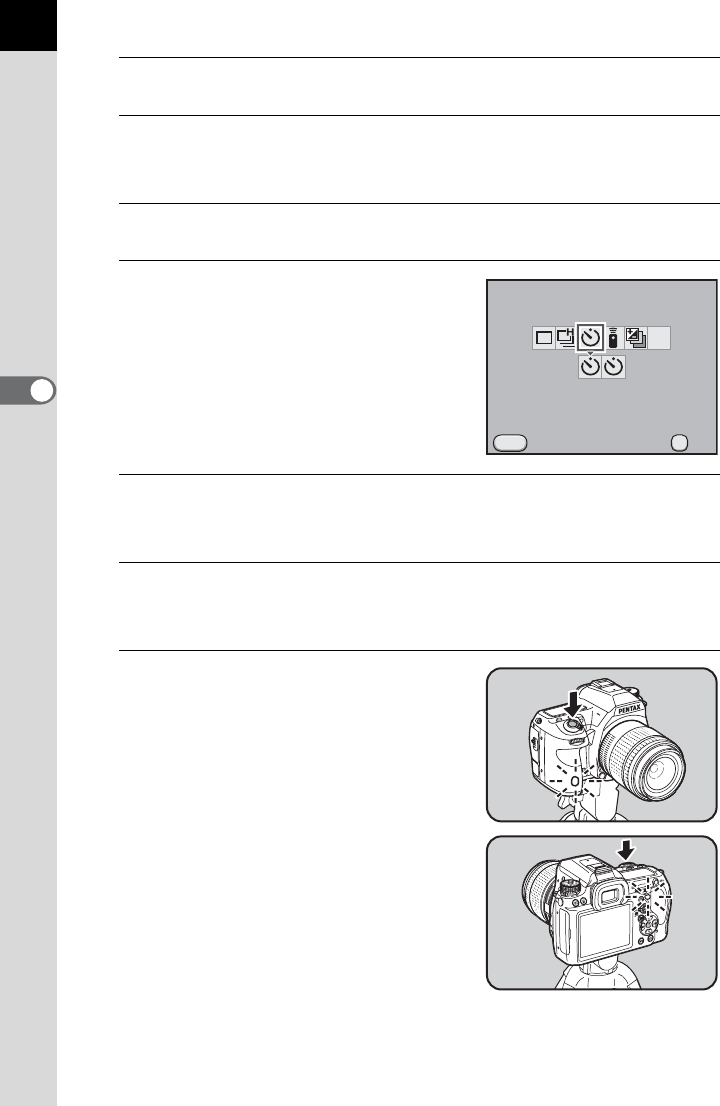
126
Shooting Functions
4
1
Mount the camera onto a tripod.
2
Press the four-way controller (2) in Capture mode.
The [Drive Mode] screen appears.
3
Use the four-way controller (45) to select g.
4
Press the four-way controller (3)
and use the four-way controller
(45) to select g or Z.
5
Press the 4 button.
The camera is ready to take a picture.
6
Press the shutter release button halfway.
The autofocus system operates.
7
Press the shutter release button
fully.
For g, the front and back self-timer lamps
start blinking slowly and blink rapidly 2
seconds before the shutter is released.
The beep is heard and the rate increases.
The shutter will be released about 12
seconds after the shutter release button
is pressed fully.
For Z, the shutter will be released about
2 seconds after the shutter release button
is pressed fully.
MENU
2s
2s
MUP
OK
OK
Drive Mode
Self-timer (12 sec.)
Cancel


















