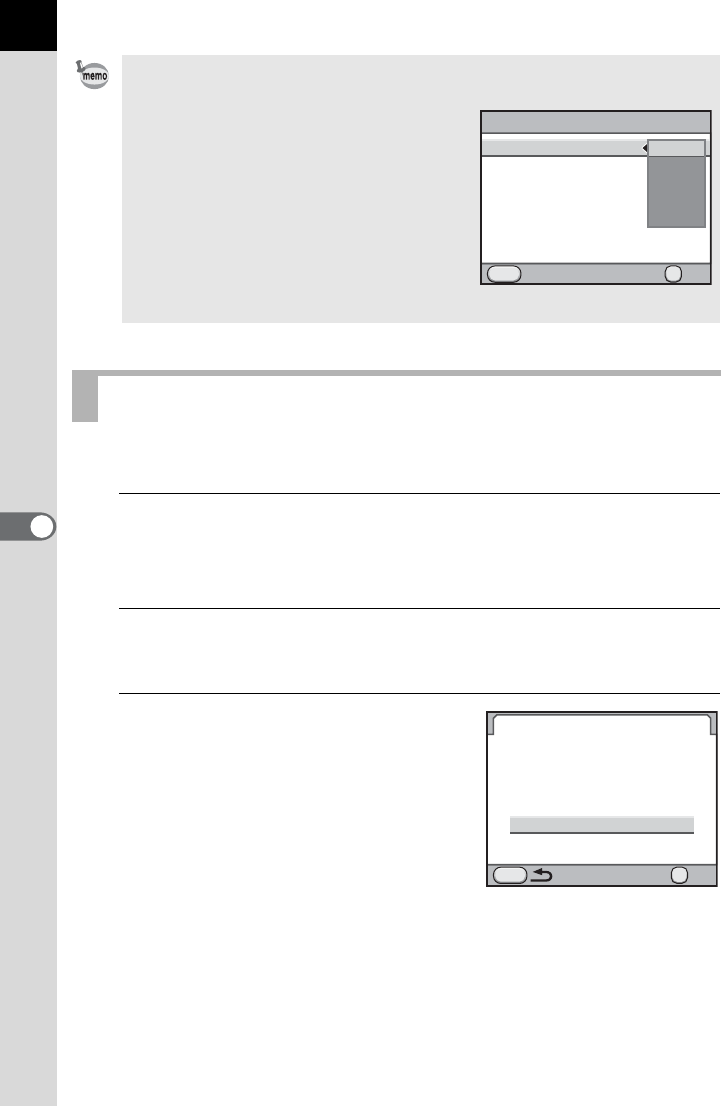
206
Shooting Settings
6
Resets the settings saved in A1 to A5 to the default settings.
1
Select [Reset USER Mode] in Step 3 of p.203 and press the
four-way controller (5).
The [Reset USER Mode] screen appears.
2
Use the four-way controller (23) to select [A1] to
[A5] and press the four-way controller (5).
3
Press the four-way controller (2)
to select [Reset] and press the
4 button.
The A mode settings return to the
default values.
•The A mode guide appears for 30 seconds regardless of the [Guide
Display] setting in the [R Set-up 1] menu.
•[A1] to [A5] can also be selected
from [USER Mode] in the [A Rec. Mode
1] menu.
• [USER Mode] and [Exposure Mode] are
displayed in the [A Rec. Mode 1] menu
only when the mode dial is set to A.
• The settings changed in Step 3 are not
saved as A mode settings. When the
camera is turned off, settings return to the
original saved settings.
Resetting to Default Settings
ABCDEFGHIJKLMNOPQR
sRGB
PEF
MENU
OK
OK
USER Mode
Exposure Mode
File Format
JPEG Recorded Pixels
JPEG Quality
AF Settings
Lens Correction
Cancel
USER
1
USER
2
USER
3
USER
4
USER
5
Reset USER Mode
OK
OK
Cancel
Reset
Resets USER1 custom mode
to default settings and name
USER
1
MENU


















