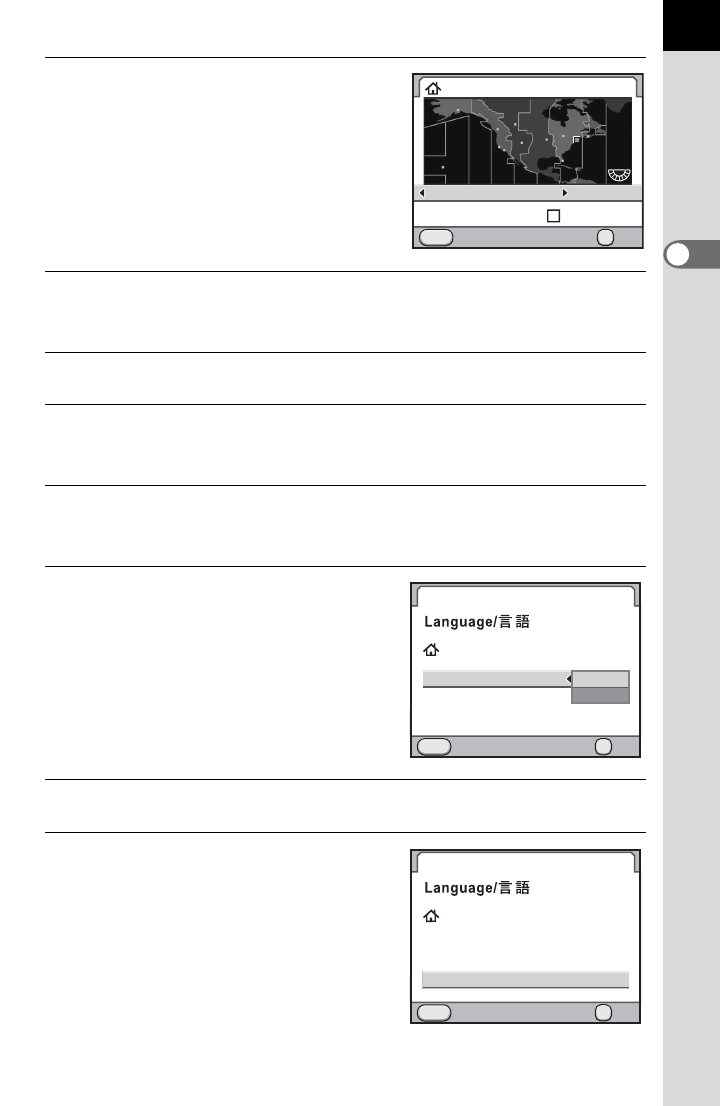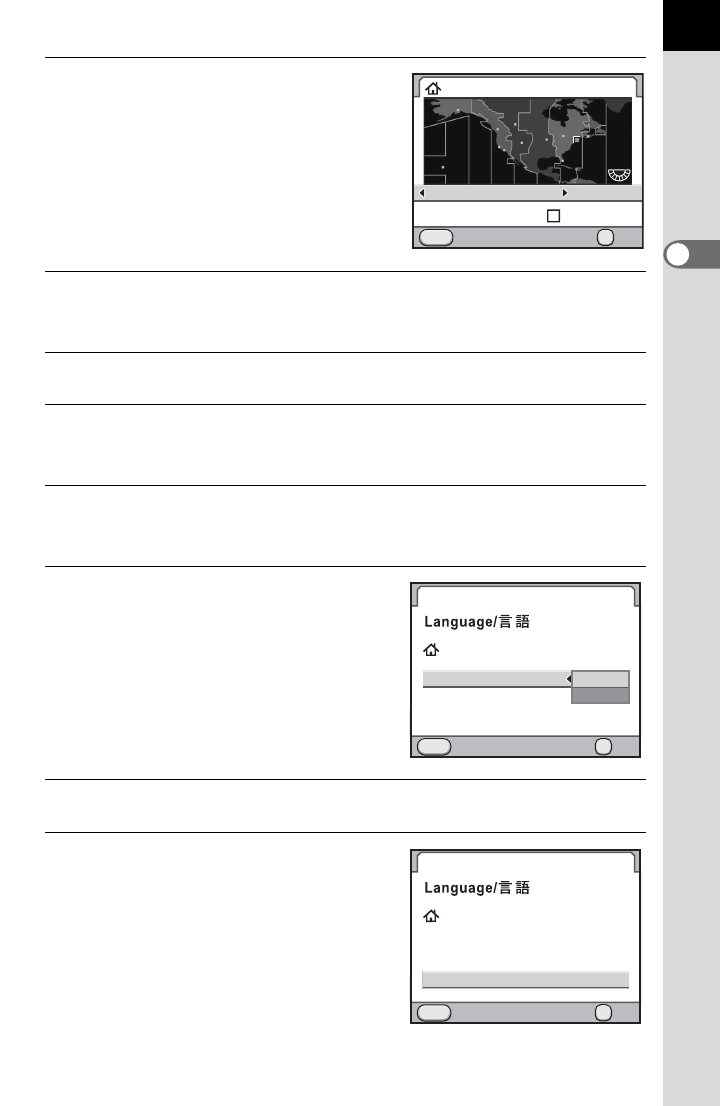
61
Getting Started
2
5
Use the four-way controller (45)
to select a city.
Turn the rear e-dial (S) to change the
region.
Refer to “List of World Time Cities”
(p.255) for cities that can be selected as a
hometown.
6
Press the four-way controller (3).
The cursor moves to [DST] (daylight saving time).
7
Use the four-way controller (45) to select O or P.
8
Press the 4 button.
The camera returns to the [Initial Setting] screen.
9
Press the four-way controller (3).
The cursor moves to [Text Size].
10
Press the four-way controller (5)
and use the four-way controller
(23) to select [Standard] or
[Large].
Selecting [Large] increases the text size
of the selected menu items.
11
Press the 4 button.
12
Press the four-way controller (3)
to select [Settings complete].
Hometown
DST
New York
Cancel
MENU
OK
OK
Initial Setting
New York
Text Size
Settings complete
English
Cancel
MENU
OK
OK
Standard
Large
MENU
Initial Setting
New York
Text Size
Settings complete
Cancel
Standard
English
OK
OK