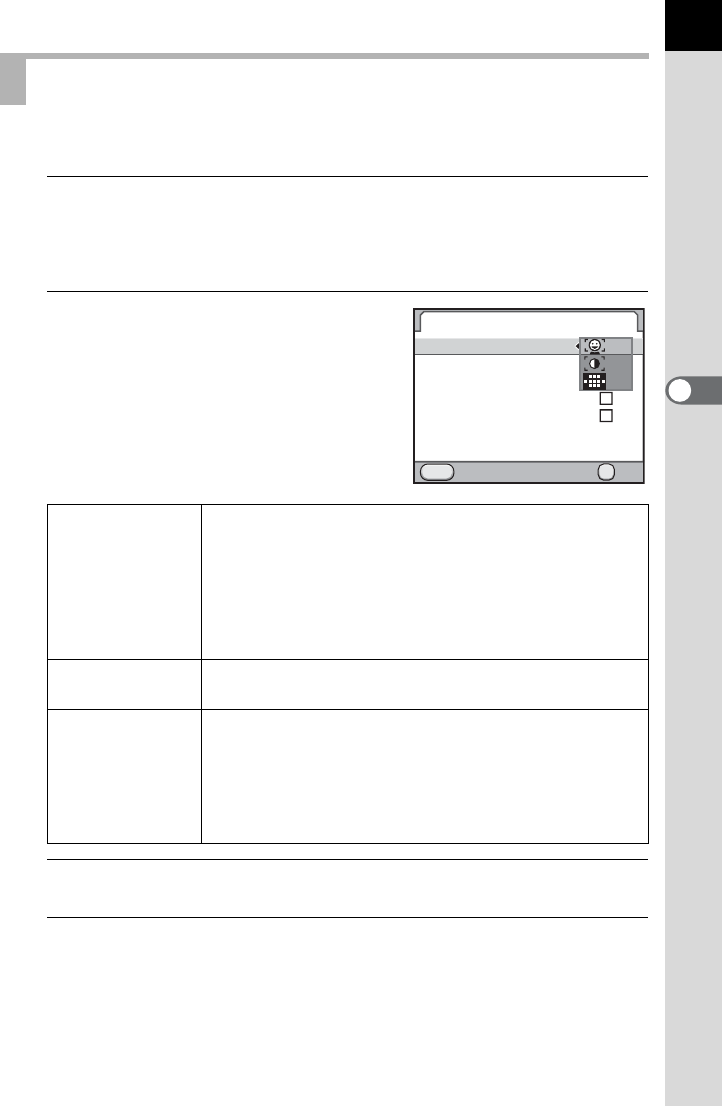
147
Shooting Functions
4
You can set the display and autofocus mode for Live View.
1
Select [Live View] in the [A Rec. Mode 4] menu and press
the four-way controller (5).
The [Live View] screen appears.
2
Press the four-way controller (5)
and use the four-way controller
(23) to select an autofocus
method.
3
Press the 4 button.
4
Use the four-way controller (23) to select [Show Grid]
and press the four-way controller (5).
Setting Live View
I
Face Detection
AF
Gives autofocus priority to detected faces and performs
contrast autofocus. A yellow frame appears for a main
face (white frames appear for other faces), and
autofocus and automatic exposure are performed for
the main face. (default setting)
The face detection is not performed when the focus
mode is set to \.
i
Contrast AF
Displays Live View and performs autofocus based on
the information obtained from the image sensor.
S
Phase Difference
AF
Cancels Live View and performs autofocus with the AF
sensor.
If the shutter release button is pressed halfway during
Live View, the Live View image will disappear and the
autofocus system operates. Once focused, the Live
View image will be displayed again.
MENU
Live View
Info Overlay
Show Grid
Histogram
Bright/Dark Area
Autofocus Method
Cancel OK
OK


















