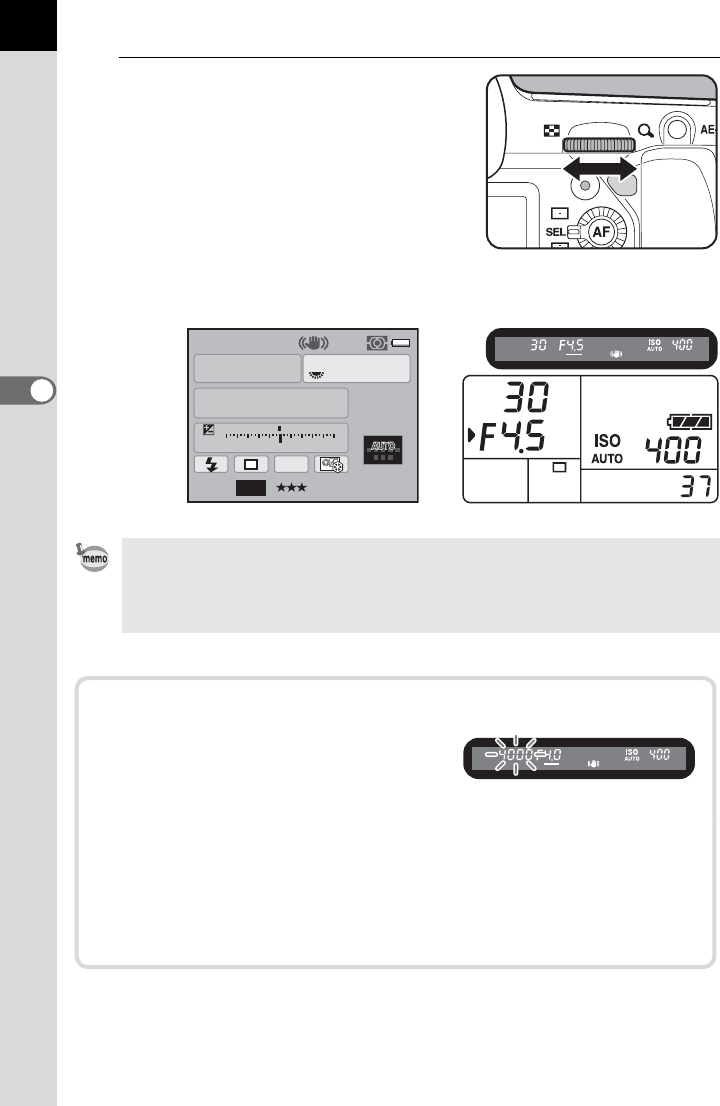
96
Shooting Functions
4
2
Turn the rear e-dial (S) to
adjust the aperture value.
The set values are displayed in the status screen and viewfinder and on
the LCD panel.
• The aperture value can be set in increments of 1/3 EV or 1/2 EV. Set the
exposure steps in [1. EV Steps] of the [A Custom Setting 1] menu. (p.106)
• The proper exposure may not be obtained with the selected aperture value
when the sensitivity is not set to [ISO AUTO] (
p.83
).
AF.S
1/
ISO
30
400
4.5
F
11223344+5
-
5
AWB
[
37
]
Av
AUTO
JPEG
16M
11
11
Exposure Warning
If the subject is too bright or too dark,
the shutter speed will blink on the status
screen and LCD panel and in the
viewfinder. When the subject is too bright, set the aperture to a
smaller lens opening (larger number), and when too dark, set the
aperture to a larger lens opening (smaller number). Once blinking
stops, you can take a picture with proper exposure.
Use a commercially available ND (Neutral Density) Filter if the subject
is too bright. Use a flash if it is too dark.


















