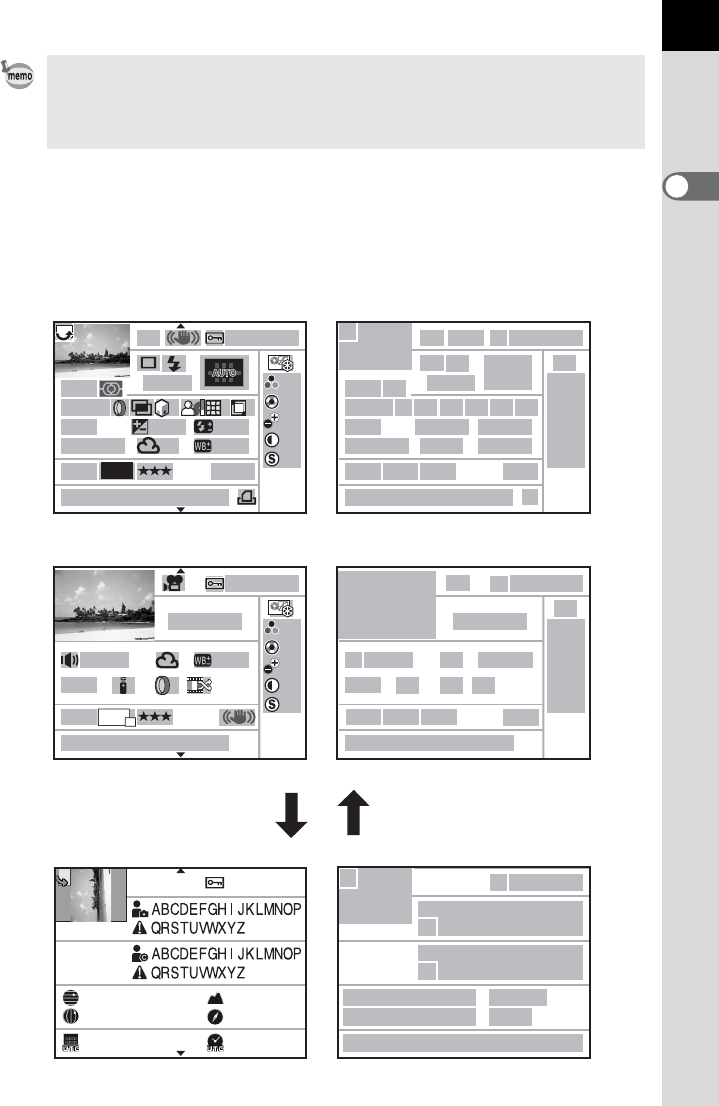
Before Using Your Camera
1
31
Detailed information display
Use the four-way controller (23) to switch between pages.
(All items are displayed here for explanatory purposes. The actual display may differ.)
The type of information display that is shown first during playback is the same
as that of the last playback in the previous session. If [Playback Info Display] is
set to P (Off) in [Memory] of the [A Rec. Mode 5] menu, the [Standard] screen
is always displayed first when the camera is turned on. (p.274)
P
10:00AM
10:00AM
100-0001
1/
2000
AF.C
16
M
G2
200
ISO
24
mm
±0
±0
±0
±0
±0
JPEG
AdobeRGB
A1
F2.8
F2.8
+1.5 -0.5
100-0001
G2MONO
Movie
10
min
10
sec
±0
±0
±0
±0
±0
A1
OFF
OFF
FullHD
25
ON
ON
ON
ON
ON
ON
N
36°45.410'
W140°02.000'
0m
123°
10:00:00
100-0001
10/10/2012
10/10/2012
10/10/2012
1
2
56
40
39
39
42
44
46
43
45
41
3
2
2
3
546
5
34
35 36
37 14 38
6
7
30
8
9
10
11 12
13 14 15 16 19
20
20
1817
21
24
24
25
25
26 27 28 29
2826 27 4
31
30
31
3332
32
22
23
1
Page 1
Still Picture
Movie
Still Picture/Movie
Page 2
2
3
2
3


















