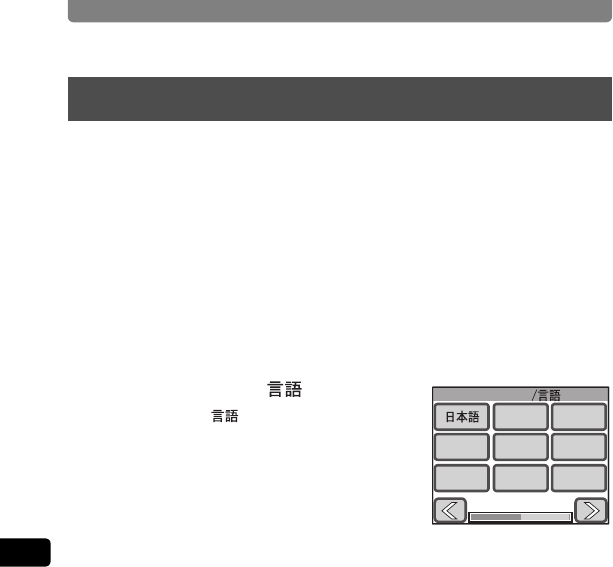
Changing the Display Language
130
6
Settings
You can change the language in which information appears on the LCD
monitor of the camera.
You can choose from Japanese, English, French, German, Spanish,
Portuguese, Italian, Swedish, Dutch, Russian, Thai, Korean, and Chinese
(traditional and simplified).
1 Press the 3 button.
The [Menu] appears.
2 Touch [Setting].
The Setting screen appears.
3 Touch [Language/ ].
The Language/ screen appears.
4 Touch the desired language.
• The setting is saved and the screen returns
to the previous screen.
• If the desired language does not appear,
touch the arrow icons (qr) to advance
the screen and select the language.
5 Press the 3 button twice.
• The camera returns to Capture mode.
• Press the Q button to return to Playback mode.
Changing the Display Language
Language
English
Deutsch Español Português
Italiano Svenska
Nederlands
Français


















