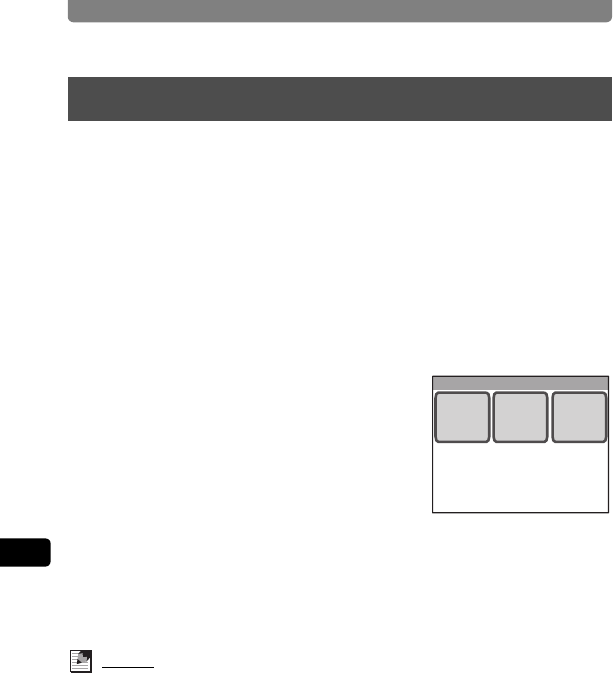
Setting Auto Power Off
136
6
Settings
You can set the camera to turn off automatically when no operations have
been performed for a predetermined time period.
1 Press the 3 button.
The [Menu] appears.
2 Touch [Setting].
The Setting screen appears.
3 Touch [w].
The next page of the Setting screen appears.
4 Touch [Auto Power Off].
The Auto Power Off screen appears.
5 Choose the duration time until the
power turns off.
• Select [5min], [3min], or [Off] (do not turn
off).
• The setting is saved and the screen returns
to the previous screen.
6 Press the 3 button twice.
• The camera returns to Capture mode.
• Press the Q button to return to Playback mode.
Memo
Even when set to [5min] or [3min], Auto Power Off will not function when the
camera is connected to a PC or printer.
Setting Auto Power Off
Auto Power Off
5min 3min Off


















