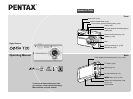Contents
5
4 Playing Back and Editing Images .......................74
Setting the Playback Functions..................................................................... 74
Displaying Shooting Information............................................................. 77
Playing Back Images, Movies, and Sound Files ........................................... 79
Turning on the Camera in Playback Only Mode..................................... 79
Rotating Images ..................................................................................... 79
Magnifying Images ................................................................................. 80
Nine-image Display ................................................................................ 81
Playing Back an Image with a Voice Memo ........................................... 82
Playing Back Movies .............................................................................. 83
Playing Back Sound ............................................................................... 84
Slideshow............................................................................................... 85
Playing Back on a TV ............................................................................. 87
Deleting Images and Sound Files ................................................................. 89
Deleting One Image or Sound File......................................................... 89
Deleting All Images and Sound Files...................................................... 90
Deleting Selected Images and Sound Files............................................ 91
Protecting Images and Sound Files from Deletion................................. 92
Editing Images and Movies........................................................................... 94
Changing the Image Size and Quality (Resize)...................................... 94
Deleting Unwanted Parts of an Image (Cropping).................................. 95
Making Drawings and Adding Stamps.................................................... 96
Rotating stamps...................................................................................... 98
Adding a Frame to an Image (Frame Composite)................................ 101
Changing the Image Color Tone (Color Filter) ..................................... 103
Changing the Image Brightness (Bright Filter) ..................................... 104
Digital Filter Effects............................................................................... 105
Removing Red-eye............................................................................... 106
Adding Sound to an Image (Voice Memo)............................................ 107
Setting an Image for the Start-up Screen............................................. 108
Saving a Frame from a Movie as a Still Image..................................... 109
Copying Images and Sound Files......................................................... 110