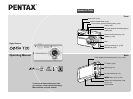Contents
6
5 Printing Images...................................................112
Printing with DPOF...................................................................................... 112
Applying the DPOF Settings to Each Image......................................... 112
Applying the DPOF Settings to All Images........................................... 114
Direct Printing with PictBridge..................................................................... 115
Connecting the Camera to the Printer.................................................. 115
Printing Single Image ........................................................................... 116
Printing All Images................................................................................ 118
Printing Using the DPOF Settings........................................................ 118
Disconnecting the USB Cable.............................................................. 119
6 Settings................................................................120
Using the Setting Menu............................................................................... 120
Formatting an SD Memory Card and the
Built-in Memory ........................................................................................... 122
Changing the Date and Time ...................................................................... 123
Changing the Sound Settings...................................................................... 125
Setting the World Time................................................................................ 127
Changing the Display Language................................................................. 130
Changing a Folder Name............................................................................ 131
Changing the USB Connection Mode ......................................................... 132
Changing the Video Output Format............................................................. 133
Adjusting the Brightness of the LCD Monitor .............................................. 134
Using the Power Saving Function ............................................................... 135
Setting Auto Power Off................................................................................ 136
Setting the Guide Display............................................................................ 137
Returning Changed Settings to Their Defaults (Reset)............................... 138
7 Appendix .............................................................139
Charging the Battery Abroad....................................................................... 139
Main Socket Types in the Major Countries and Regions of the World. 140
Using the AC Adapter.................................................................................. 141
Optional Accessories................................................................................... 143
Messages.................................................................................................... 144
Troubleshooting........................................................................................... 146
Main Specifications ..................................................................................... 150
WARRANTY POLICY.................................................................................. 155
Index............................................................................................................ 159