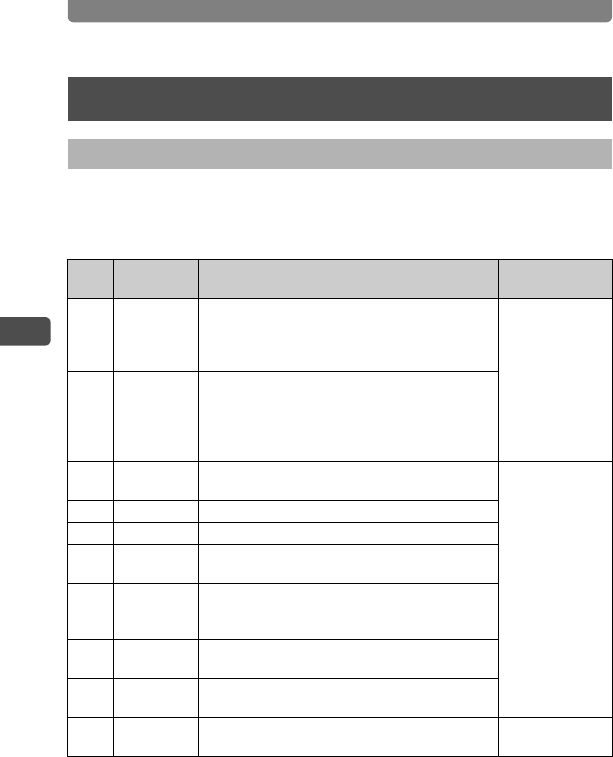
Selecting a Shooting Mode
42
3
Taking Pictures
By selecting the shooting mode according to the shooting situation, you
can easily take pictures with the appropriate settings. The shooting
modes for taking pictures are as shown below.
Selecting a Shooting Mode
Selecting the Shooting Mode in the Capture Palette
Icon
Shooting
Mode
Description
Functions Not
Available
A Program
The camera automatically adjusts the shutter
speed and aperture for taking still pictures. You
can set other shooting functions such as the
flash mode or continuous shooting mode.
None
A Night Scene
The camera decreases the shutter speed for
beautiful pictures of night views. To prevent
camera shake, use a tripod or rest the camera on
a flat surface when taking pictures with this
mode. Use the flash if people are included (p.44).
q Landscape
The camera sets the focus to keep both near
and far objects as sharp as possible.
White Balance,
Sharpness,
Saturation,
Contrast
< Flower Flowers are captured with soft outlines.
I Portrait Gives your subject a bright, natural look.
i Surf & Snow
For taking pictures under extremely bright
conditions such as beach and snow scenes.
\ Sport
The camera increases the shutter speed to
make it easier to capture fast-moving subjects
without blurring.
E Pet
The camera takes into account the color of the
pet’s fur for proper exposure (p.44).
D Food
The camera increases the saturation for bright,
vivid pictures of food.
Y
Frame
Composite
For shooting composite images using picture
frames stored in the camera (p.47).
Cont. Shooting,
Recorded Pixels


















