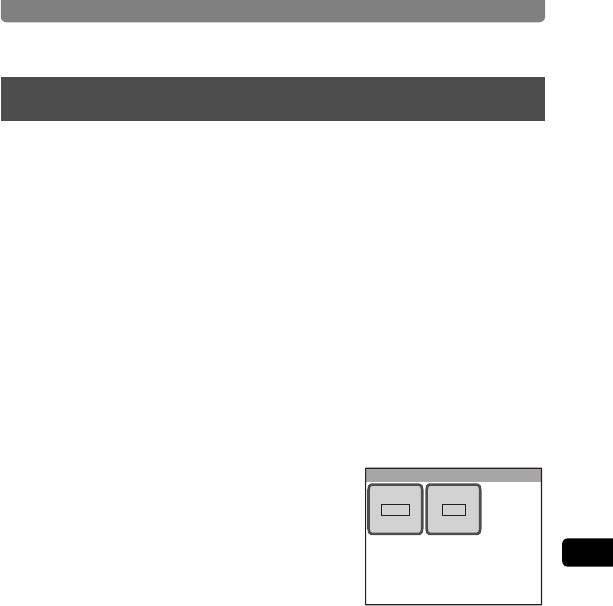
Changing the Video Output Format
133
6
Settings
When you connect the camera to AV equipment, choose the appropriate
video output format (NTSC or PAL) to play back images.
Depending on the country or region, images, sound files, and movies may
not play back if the video output format of the camera does not match the
video format used there. If this happens, change the video output format
setting.
1 Press the 3 button.
The [Menu] appears.
2 Touch [Setting].
The Setting screen appears.
3 Touch [w].
The next page of the Setting screen appears.
4 Touch [Video Out].
The Video Out screen appears.
5 Touch [NTSC] or [PAL].
• Choose the video output format to match
the output format of the AV equipment.
• The setting is saved and the screen returns
to the previous screen.
6 Press the 3 button twice.
• The camera returns to Capture mode.
• Press the Q button to return to Playback mode.
Changing the Video Output Format
Video Out
NTSC PAL


















