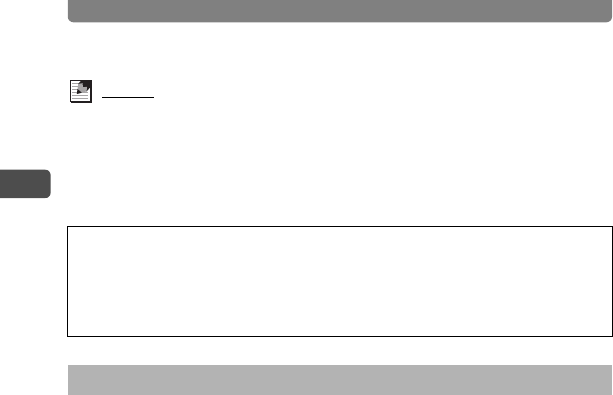
Installing the SD Memory Card
18
1
Getting Started
Memo
• The number of pictures that can be stored on an SD Memory Card will vary
depending on the capacity of the card and the image resolution and quality
level selected (p.50, p.52).
• The power indicator blinks while the SD Memory Card is being accessed
(data is being recorded or read).
1 Open the battery/card compartment cover.
2 Push the card into the SD Memory Card slot to eject it.
Pull the card out.
3 Close the battery/card compartment cover.
Backing Up Data
The camera may not be able to access data in the built-in memory in
the case of a malfunction. Use a computer or other device to back up
important data in the case of a malfunction.
Removing the SD Memory Card


















