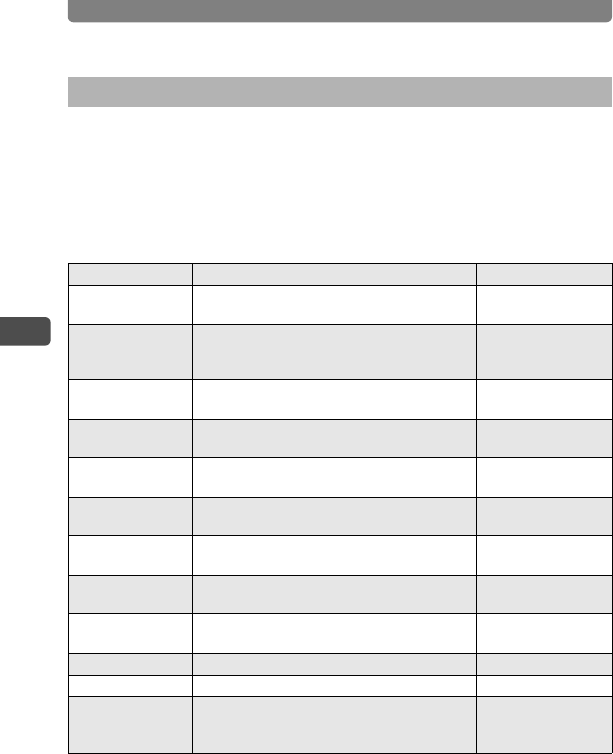
Setting the Shooting Functions
38
3
Taking Pictures
You can choose to have the camera save the following function settings
when it is turned off. By using [Memory] in the Memory screen, you will
not need to select the same settings again when shooting under similar
conditions.
All other shooting-related functions not listed below are saved even if the
camera is turned off.
• If you select O (On), the settings are saved even if the camera is turned
off. If you select P (Off), the settings are reset to the defaults when the
camera is turned off.
• A zoom position in the digital zoom range cannot be saved even when
[Zoom Position] is set to On in [Memory].
Saving the Current Camera Settings
Item Descriptions Default Setting
Flash Mode
The selected flash mode other than , (Auto)
is saved.
O
Drive Mode
The selected drive mode setting ([Self-timer],
[Cont. Shooting], or [Remote Control]) is
saved.
P
Focus Mode
The selected focus mode other than =
(Standard) is saved.
P
Zoom Position
The optical zoom position set with the zoom
lever is saved.
P
MF Position
The focusing distance chosen with manual
focus is saved.
P
White Balance
The selected white balance setting other
than F (Auto) is saved.
P
AE Metering
The selected AE metering setting other than
L (Multi-segment metering) is saved.
P
Sensitivity
The selected ISO sensitivity setting other
than Auto is saved.
P
EV Compensation
An exposure setting other than [±0.0] is
saved.
P
Digital Zoom The digital zoom setting (On/Off) is saved. O
DISPLAY The LCD monitor display setting is saved. P
File No.
The file number is saved. If a new SD
Memory Card is inserted, file numbers are
assigned sequentially.
O


















