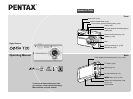Contents
4
3 Taking Pictures.....................................................34
Setting the Shooting Functions ..................................................................... 34
Calling Up Frequently Used Functions................................................... 36
Saving the Current Camera Settings...................................................... 38
Displaying Shooting Information in Capture Mode................................. 40
Selecting a Shooting Mode ........................................................................... 42
Selecting the Shooting Mode in the Capture Palette.............................. 42
Composing Your Shot................................................................................... 45
Using the Zoom ...................................................................................... 45
Taking Pictures with the Built-in Photo Frames...................................... 47
Adjusting the Size, Quality Level, Brightness, and Color Tone..................... 48
Setting the Recorded Pixels, Quality Level, and Frame Rate ................ 49
Setting the Exposure (EV Compensation).............................................. 53
Selecting the AE Metering...................................................................... 55
Using the Flash....................................................................................... 56
Adjusting the Color Balance (White Balance)......................................... 58
Adjusting the Sharpness, Saturation, and Contrast................................ 60
Focusing........................................................................................................ 61
Selecting the Focus Mode...................................................................... 63
Setting the Autofocus Conditions ........................................................... 65
Setting the Sensitivity ............................................................................. 67
Taking Pictures.............................................................................................. 68
Using the Self-timer................................................................................ 69
Using the Remote Control ...................................................................... 70
Taking Continuous Pictures.................................................................... 72
Setting the Instant Review Time............................................................. 73