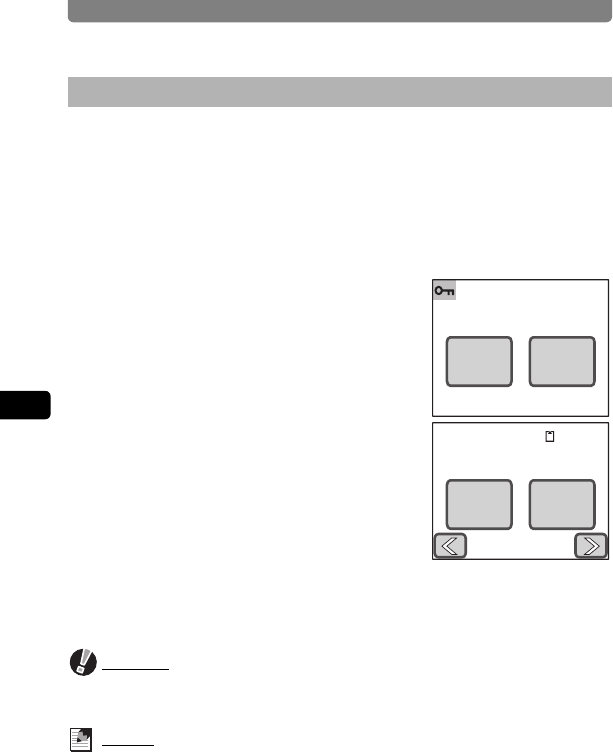
Deleting Images and Sound Files
92
4
Playing Back and Editing Images
You can protect images and sound files from being accidentally deleted.
1 In Playback mode, touch the LCD monitor.
The [Playback Toolbar] appears.
2 Touch the n icon.
The [Playback Palette] appears.
3 Double-touch the Z icon.
• The Protect screen appears.
• To bring up the guide display, single-touch
the icon.
4 Touch [Select Img/Snd].
The screen for choosing an image or sound
file to protect appears.
5 Touch the arrow icons (qr) to
choose the image or sound file you
want to protect.
6 Touch [Protect].
The selected image or sound file is protected.
Caution
Protected images and sound files WILL be deleted when the SD Memory Card
or built-in memory is formatted.
Memo
• To cancel the Protect setting, touch [Unprotect] in Step 6.
• Z appears below the file number on protected images and sound files
during playback.
Protecting Images and Sound Files from Deletion
Select
Img/Snd
All Images
/Sounds
Protect
Protect Unprotect
Protect this image/sound
100-0038


















