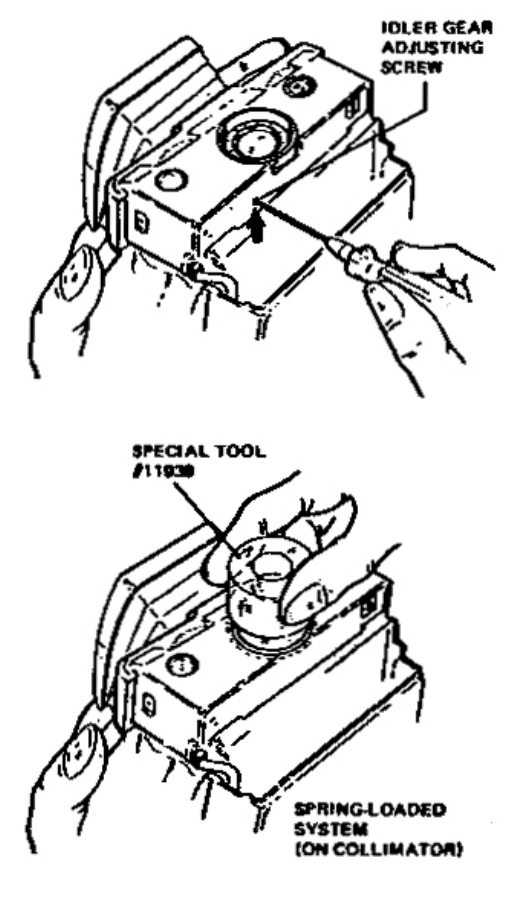
Figure 3-5 Disengaging the idler gear
(2) Open the camera front cover slide the
camera onto the horn of the collimator. Make
sure that the camera is all the way on the horn
so that the camera is captured by the spring
latches.
(3) Swing the collimator innity lens to its
vertical position. (Be sure the 8’ lens is not in
the viewing path.)
(4) Look into the camera viewnder while
turning the focus wheel counterclockwise until
the image appears sharp. Look at the collimator
center target (top group of lines) and note the
number .63. This number and the lines should
have maximum clarity as the focusing wheel
reaches innity.
(5) if the wheel stops before the focus is
sharp, make the following adjustment before
continuing with the collimation procedure.
Spring Loaded Idler Gears
(a) With the camera still on the colimator, slip
special tool #11939 over the lens and push it
in, toward the back of the camera. This will
disengage the idler gear from the focus wheel,
allowing the lens to be turned without affecting
the focus wheel.
(b) With the focus wheel still set it its innity
position, look through the camera while turing
the lens. (This is done by maintaining pressure
on the tool.) While turning it, you will be able
to see the target through the opening in the
tool.
(c) When the image is sharpest, release the
special tool to reengage the refocused lens to
the focus wheel. (Continue setp 6.)
Non Spring Loaded Idler Gears
(a) Remove the camerar from the collimator
(b) Loosen the adjusting screw at the bottom
of the shutter housing so the idler gear no
longer engages the focus wheel and lens
barrel (Figure 3-5).
(c) Return the camera to the collimator and
adjust the innity focus by rotating the lens
barrel while maintaining the innity position
on the focus wheel.
(d) When the focus is sharpest, remove the
camera from the collimator and tighten the
adjustement screw. Returns the camera to the
collimator and continue with step 6.
(6) Verify the innity setting. Do this by
observing the vertical line target through the
collimator innity lens and the camera optics.
The line should be straight within the tolerance
in Figure 3-4.
(7) Swing the collimator innity lens back down
to its horizontal position, out of the viewing path
of the camera. Turn the camera focus wheel to
the 10.4’ setting.


















