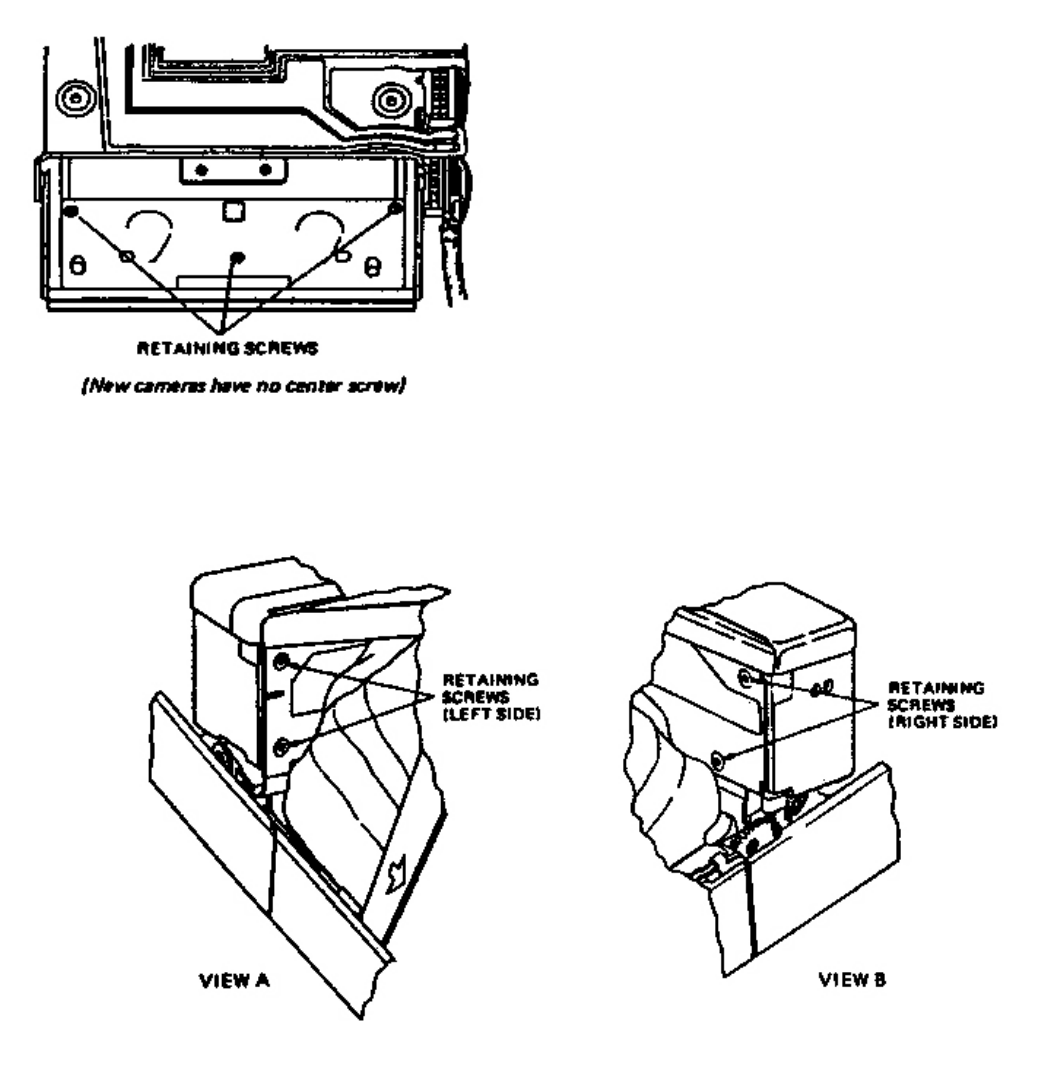
Figure 4-9 Shutter mount retaining screws
5. In the following step, the bottom cover will be
removed. To prevent damage to the ex circuit,
insert a thin strip (a small, metal, six-inch pocket
scale, for example) between ex circuit and the
inside cover surface. Move the tool from one
locating stud to the other as the cover is being
removed to prevent sticking to the ex circuit.
6. Lift the cover a small distance away from the
camera, then slide the cover from the assembly.
7. remove the inner-frame-to-boot-retainer
screws (Figure 4-8).
8. Remove the four shutter housing retaining
screws from the rear of the shutter mounting
hinge bracket (Figure 4-9). (Check for square
head or Bristol head screw. Replace with same
type.)
Caution : While the shutter is detached from the
mounting bracket, make sure no mechanical
stress is put on the ribbon cable.
9. Remove the two hinge-bracket-to-boot-
retainer screws located adjacent to the round
lens opening in the shutter hinge bracket. (Newer
cameras have rivets which must be removed.)
Figure 4-8 Boot retaining screws


















