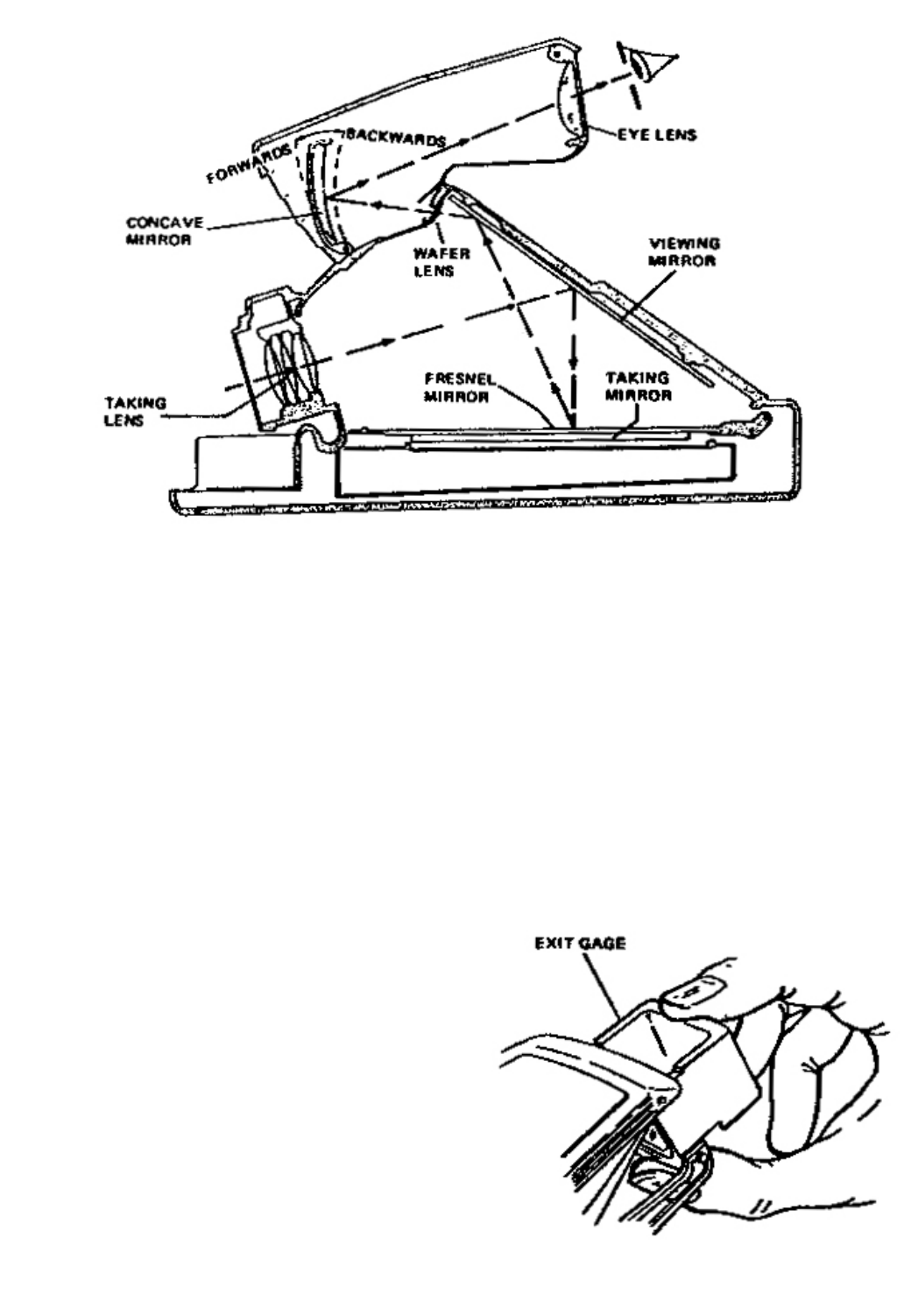
Figure 3-11 SX-70 Viewnder system
Figure 3-12 Installing the exit pupil gage
Viewnder quality refers to the general quality and
alignment of the camera optics. For the user, it
can be precisely dened as the appearance and
clarity of the image as seen through the viewing
system (Figure 3-11). When a camera has poor
viewnder quality, it is difcult to obtain a sharp
image.Certain parts of the eld always seem out
of focus and the image lacks crispness, having
a hazy appearance usually in the vertical plane.
Since ash pictures are critically dependent on
accurate focusing, a poor viewnder system will
make the taking of good ash pictures difcult.
Failure Analysis Chart #5 will enable you to trace
most problems in the viewing system to their
source. Corrective actions are shown and where
they are complicated are presented in Section IV.
Presented here are several checks with require
greater detail than the charts provide.
1. Exit Pupil Test
a. Mount the exit pupil gage onto the camera eye
lens (Figure 3-12).
(1) Engage the left side gage rail on the eye
lens. (The right side is identied by a 3/4’’
horizontal slot.)
(2) Slowly slide the right side in place. A distinct
«clicking» will be heard when the gage is
secure.
D. OPTICAL SYSTEM


















