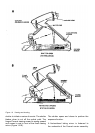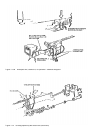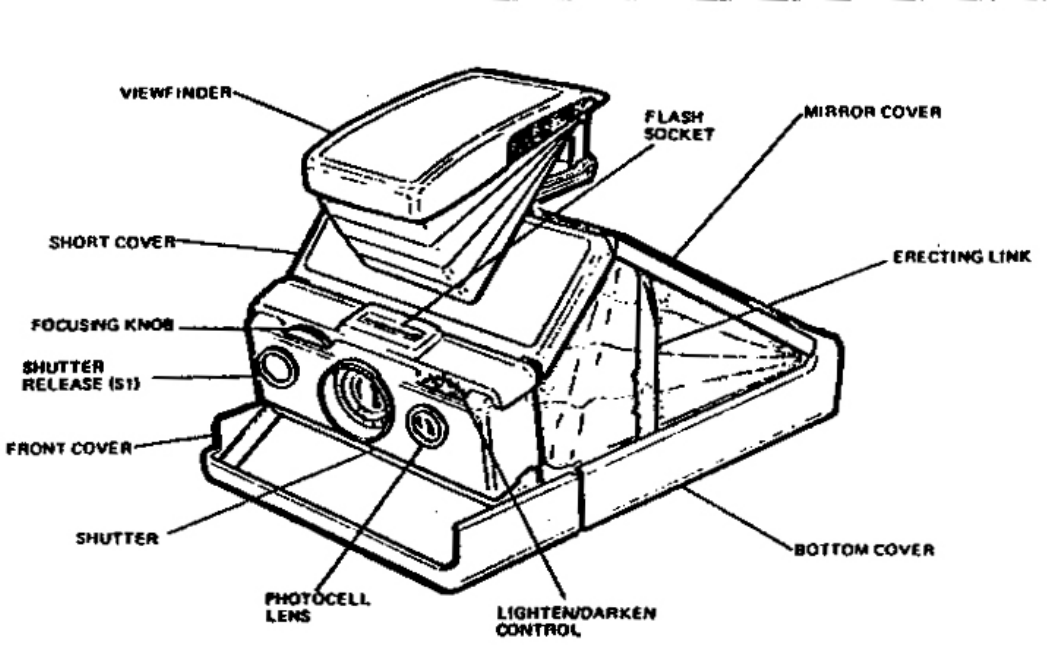
The subject is viewed and focused throught the
taking lens, a mirror, a Fresnel viewing screen
(with spilt-image focusing aid) and a optical
system to focus the image at the viewing eye-
piece. As in all single-lens reex cameras, the
shutter must be open to provide an image at
the eye-piece. This requirement is fullled by
the automatic electro-mechanical components
which are described in detail in Section II of this
manual.
When the exposure is made, the image must be
transferred from the viewing system to the surface
of the lm in accurate focus. To accomplish this,
the shutter closes and the viewing screen swings
out of the optical path which is then diverted by
a mirror to the lm surface. These two paths
are described in greater detail elsewhere in this
section.
The exposure is made following the viewing
screen / mirror swing. The screen then returns
to the viewing position and the automatic
mechanism ejects the exposed sheet of lm.
development takes place outside the camera
and can be observed by the operator. As soon as
the print is ejected, the mechanism completes its
cycle to prepare for the next exposure. Following
thenth exposure, the ash circuit is inhibited until
a fresh lm is inserted. Normal operation will
resume when the camera is reloaded.
The following paragraphs describe the electro-
mechanical events that occur in normal operation.
the purpose of this desciption is to acquaint the
reader with the manner in which the various
functions are accomplished. Detailed analysis
at component / sub assembly level appears in
Section II.
When the SX-70 is folded, an interlock switch
(S6) removes all battery power from the camera
mechanism to prevent any drain from the lm
pack encapsulaetd batteries. To prepare the
camera for picture taking, hold the camera in the
left hand, pull straight up on the serrated portion
of the viewnder housing (Figure 1-2). this
action releases latches, which, in turn, allow the
main body of the camera to raise into operating
position.
B. CAMERA OPERATION
1. Opening the Camera
Figure 1-3 Opened for picture taking