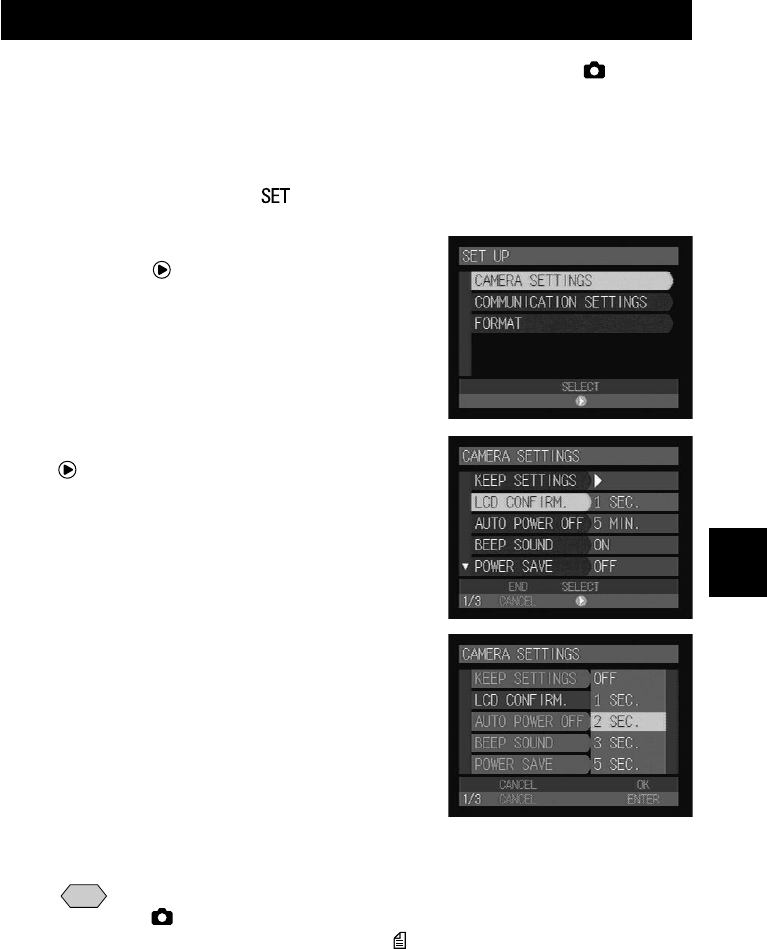
109
5
Camera Settings and Other Functions
Changing the LCD Confirmation Time
When you press the shutter release button to record the image in (Still
Picture) mode, the recorded image will be displayed on the LCD monitor. You
can select the time for confirming the image after shooting from 0 second
(OFF), 1 second, 2 seconds, 3 seconds and 5 seconds.
A Set the mode dial to [ ].
B Select [CAMERA SETTINGS] and
press the button.
C Select [LCD CONFIRM.] and press the
button.
D Choose the confirmation time (OFF, 1
SEC., 2 SEC., 3 SEC. or 5 SEC.) and
then press the ENTER button.
The confirmation time will be changed and
the display will return to the Camera Settings
menu.
E Press the CANCEL button to return to
the Setup menu.
Note
• If the confirmation time is set on OFF, no image is displayed.
• In (Still Picture) mode with voice memo, when non-compressed
(NC) mode has been set, and in (Text) mode, the image will be
displayed until recording is completed, regardless of the preset
confirmation time.


















