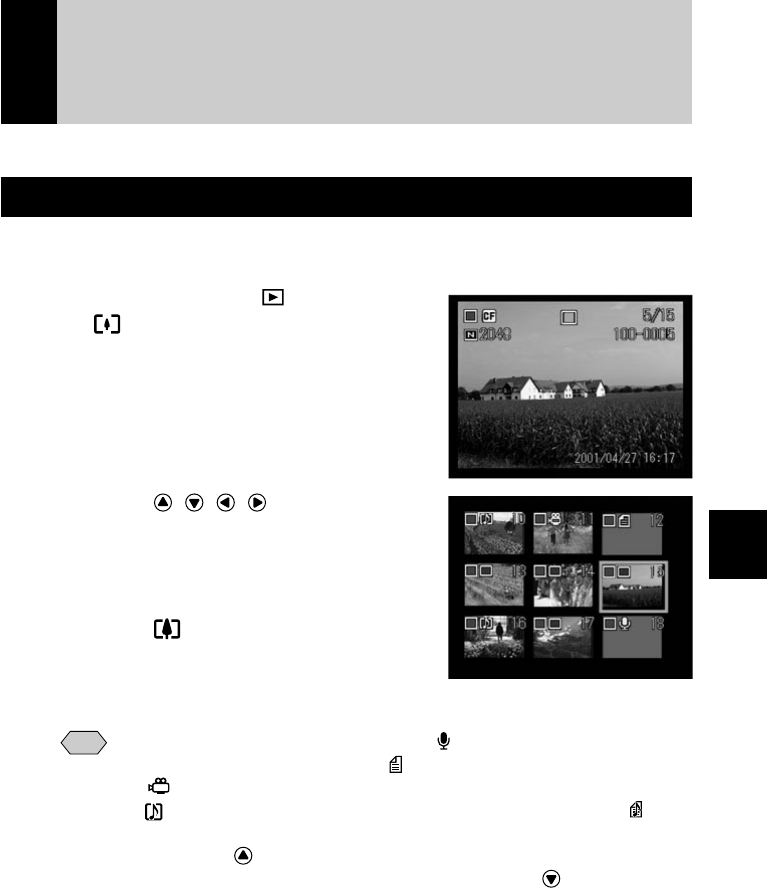
87
4
Playback/Deleting
Special Playback Functions
This section explains the various playback functions.
Displaying Several Files at Once (Thumbnail Playback)
Nine files are displayed at once, enabling speedy search for the image you
wish to see.
A Set the mode dial to [ ] and press
the side of the zoom lever.
The last file recorded will be played.
The display will switch to the thumbnail
display.
B Press the · · · buttons to
change the file to be played.
The file on which the focus is set is the
selected file.
C Press the side of the zoom lever.
The screen will return to the single image
playback display. The file selected during
thumbnail playback display will be displayed.
Note
• Unplayable files are indicated in gray. displayed on blue screen
indicates a voice memo file and indicates a text file.
• A symbol above a thumbnail display indicates a motion picture file,
a symbol indicates a still picture file with voice memo and a
symbol indicates a text file with a voice memo.
• Pressing the button when the selected file is at the top left corner
will display the previous nine files, and pressing the button when it
is at the bottom right corner will display the next nine files.


















