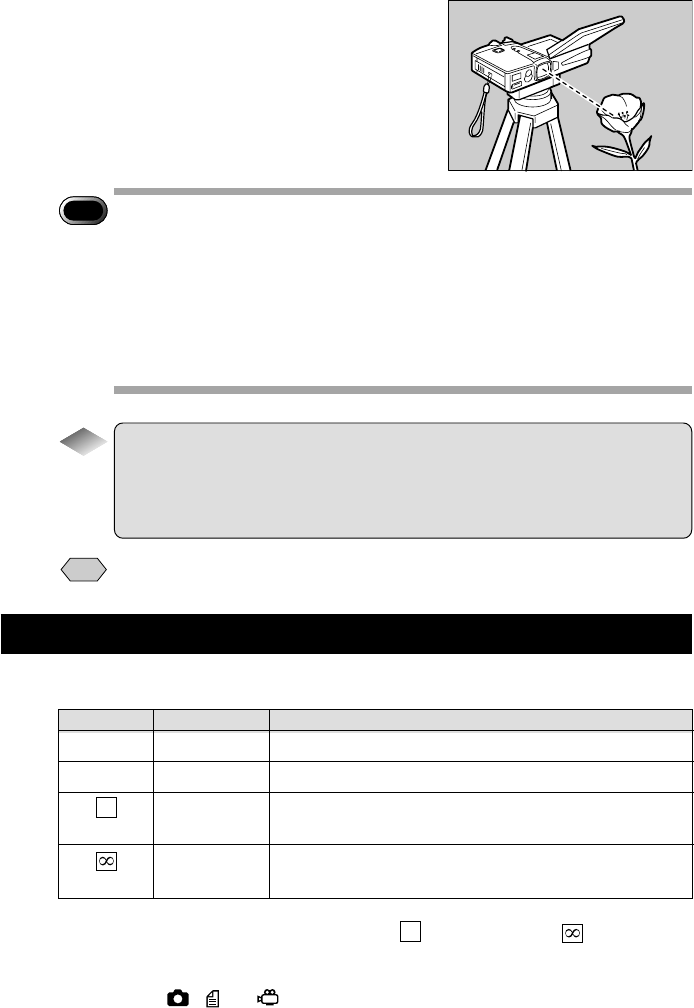
64
Shooting by Switching the Focus (Focus)
This camera can record with four focus settings.
■ Setting Auto Focus (AF), SNAP (
S
) or Infinity ( )
A Set the mode dial to one of the
following: [ , or ] and press
the MENU button.
B Decide the composition of the picture
and press the shutter release button
halfway to set the focus.
C Press the shutter release button to
take the picture.
Important
Note
• The focusing range is so small in macro mode that the focus can be
lost if the camera is moved. Make sure the camera is firmly positioned
by mounting it on a tripod, for example, to keep it steady when
shooting.
• Since the field of view through the viewfinder and the shooting range
are shifted by a wide margin, take pictures by confirming the shooting
range on the LCD monitor or with the camera connected to a TV
monitor.
Tips
Shutter Release Button
The optional remote control unit is useful when the camera is
mounted on a tripod or similar device and the shutter release button
is difficult to press.
Note
• The flash does not fire in macro mode.
Indication Mode Description
(No display)
Auto Focus The camera focuses automatically on the subject.
MF
Manual Focus
You can set the focus manually.
S
Snap You can focus on subjects at a distance of approx.
2.5m.
Infinity You can focus on distant subjects such as
landscapes.


















