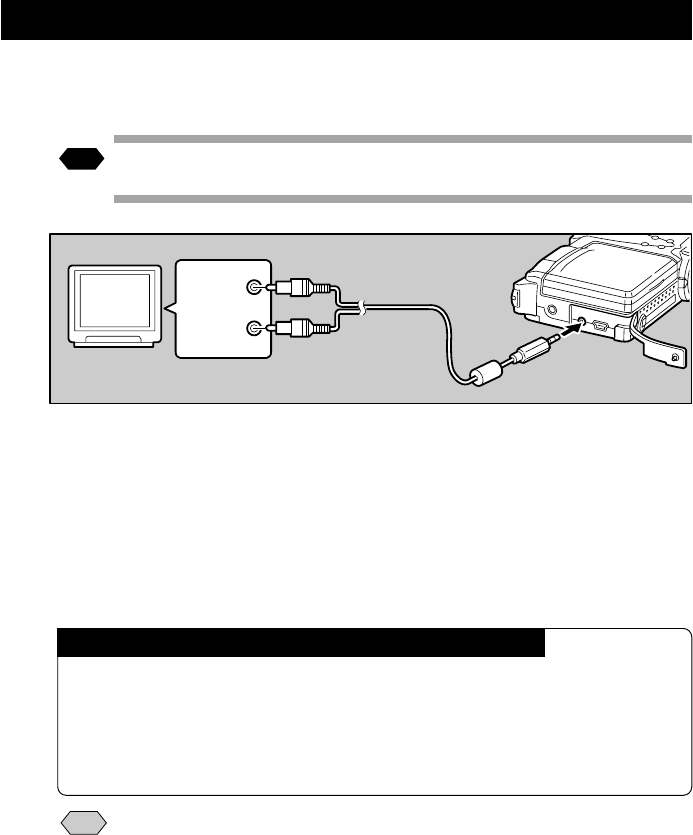
86
Playback Using a TV
Connect the camera to a TV set with the video interface cable supplied to play
recorded image files on the TV screen.
See
• Refer to the instruction manual for the equipment to which the camera
is connected.
A Check that both the camera and the TV are turned off.
B Connect the video interface cable to the AV output terminal on the
camera.
C Connect the other end of the video interface cable to the video
input terminal and audio input terminal on the TV.
Using the Camera for Extended Periods of Time
Supplying power to the camera from a household AC outlet using an optional
AC adapter is recommended for shooting over extended periods of time. →
P.18 “Connecting an AC Adapter”
* Make sure that the camera is turned off before connecting the AC
adapter.
Note
• When you are overseas, you can view recorded images on a TV set
with the other Video-out signal method (NTSC/PAL). → P.114
“Changing the Video-out Signal Method”
• When the camera is connected to a TV set, the image is displayed on
the TV monitor just as it appears on the LCD monitor.
• Not all the information can be displayed on the TV screen depending
on the image size captured or the TV screen.
Video
input
(yellow)
Audio
input
(white)


















