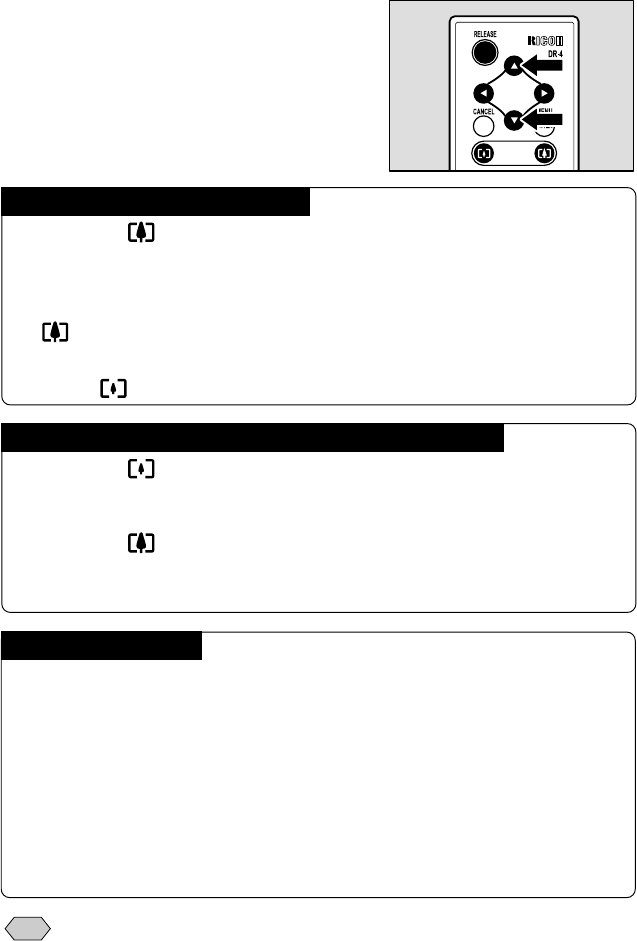
122
Displaying Magnified Images
A Press the button.
Zoom playback will be enabled.
B Change the display position using the ̅, ̃, ୵ or ୴ button.
Depending on the file, you can change the magnification by pressing the
button.
● To Cancel the Mode
Press the
button.
B Choose a file by pressing the ̅ or ̃
button.
The remote control unit buttons are operated
in the same way as the buttons on the
camera.
Displaying Multiple Images (Thumbnail Playback)
A Press the button.
The thumbnail playback will be enabled.
B Change the selected image using the ̅, ̃ ୵ or ୴ button.
C Press the
button.
The selected file will be displayed as a single image and the thumbnail
playback will be canceled.
Copying the Files
A Press the ̅ or ̃ buttons to select the file you want to copy and press
the FUNCTION button.
B Press the MENU (ENTER) button.
C Select [COPY] using the ̅ or ̃ buttons and press the ୴ button.
D Select [SELECTED FILE] in [SUBJECT] and press the MENU (ENTER)
button.
E Select the target folder in [COPY TO] and press the MENU (ENTER)
button.
The selected file will be copied. → P.89 “Copying a Selected File”
Note
• Each time you press the DISPLAY button, the LCD monitor display will
switch in the following order: Information display → Simple display →
No display
• Press the MENU (ENTER) button to display the menu screen. You can
choose various playback functions as in the case of operating the
camera. → P.87 “Special Playback Functions”


















