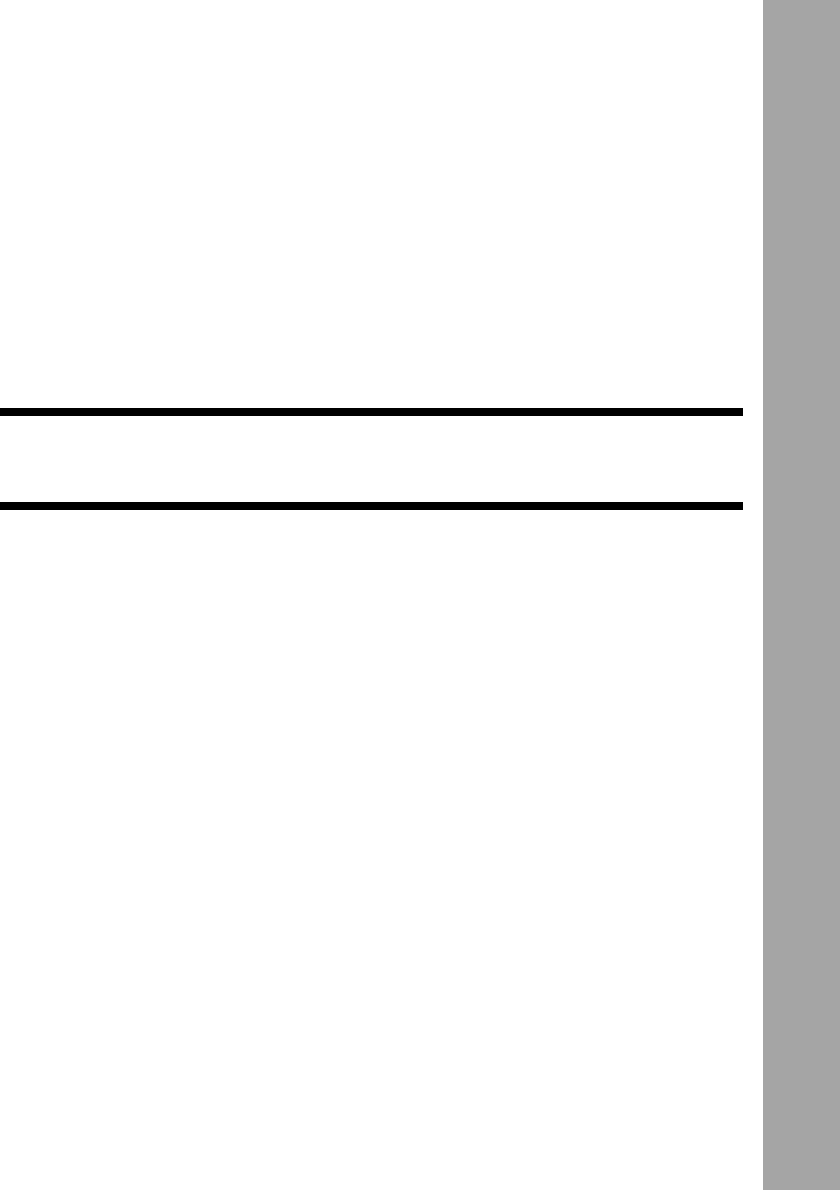
Chapter
3
Shooting
Basic Shooting ........................40
Operation Flow.............................40
Selecting a Recording Mode ........41
Selecting the Storage Memory .....42
Selecting a Folder ........................43
Selecting an Image Quality
Mode ............................................44
Checking the Position of the
Subject .........................................45
Setting the Size of the Subject
(Zoom)..........................................46
Shooting (Still Picture Mode)........47
Special Shooting Functions...50
Recording Text (Text Mode) ........50
Recording Voice Memo (Voice
Memo Mode) ................................51
Shooting Motion Pictures (Motion
Picture Mode)...............................52
Continuous Shooting (Continuous
Shooting Mode) ............................52
Shooting Still Pictures and Text with
Voice Memo .................................54
Changing Flash Modes ................55
Setting the Exposure
Compensation ..............................58
Changing the White Balance
Mode ............................................59
Using the Self-Timer ....................62
Close-up Shooting (Macro Mode) 63
Manual Focus Shooting ...............64
Redeye Reduction Mode..............66
Date Imprinting .............................67
Split-screen Shooting ...................68
Sharpness Mode ..........................71
Monochrome Mode ......................72
Interval (Time-lapse) Recording ...73
Using Auto Bracket ......................74
Changing the ISO Sensitivity .......75
Changing the Exposure Metering
System .........................................76
Time Exposure Mode ...................77
Signature Imprint Mode ................78


















